
php editor Baicao introduces to you the solution to the problem that Win10 printing files are hung. When using a Win10 printer, sometimes files are suspended and cannot be printed, which brings inconvenience to our work and life. However, we can take some simple and effective solutions to this problem. Next, let’s take a look at the solution to the problem of Win10 printing files being hung!
1. First, use the shortcut key [Win R] to open the run window. Enter [services.msc] in the run window, and then click [OK or press Enter];
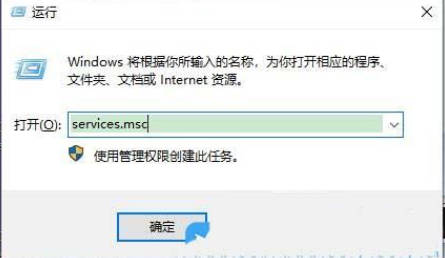
#2. In the service list, find the name [Print Spooler ] service items. Right-click the [Print Spooler] service item and select the [Start] option from the pop-up menu;
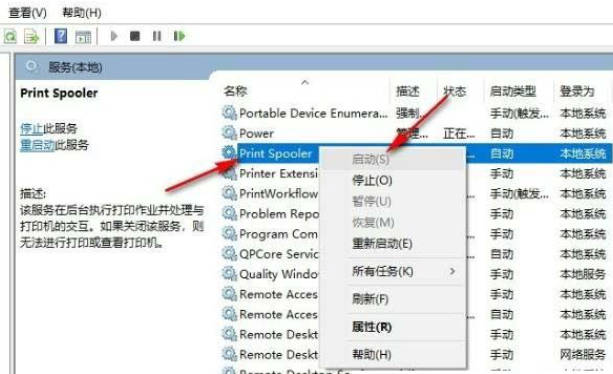
3. Next, click the [Start] button in the lower left corner of the desktop . In the Start menu, select the [Control Panel] option;
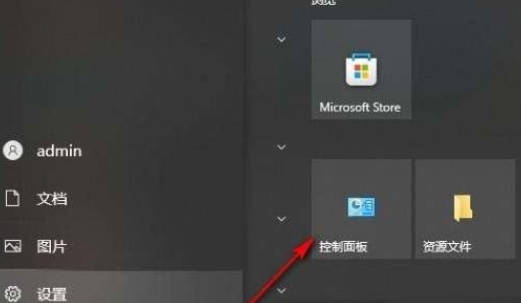
4. In the Control Panel, click the [Devices and Printers] option;

5. In the device and printer list, find the printer you want to operate. [Right-click] Click on the printer and select the [Troubleshooting] option from the pop-up menu;

The above is the detailed content of What should I do if printing files in Win10 is suspended? What should I do if Win10 printer documents are suspended and cannot be printed?. For more information, please follow other related articles on the PHP Chinese website!
 win10 bluetooth switch is missing
win10 bluetooth switch is missing
 Why do all the icons in the lower right corner of win10 show up?
Why do all the icons in the lower right corner of win10 show up?
 The difference between win10 sleep and hibernation
The difference between win10 sleep and hibernation
 Win10 pauses updates
Win10 pauses updates
 What to do if the Bluetooth switch is missing in Windows 10
What to do if the Bluetooth switch is missing in Windows 10
 win10 connect to shared printer
win10 connect to shared printer
 Clean up junk in win10
Clean up junk in win10
 How to share printer in win10
How to share printer in win10




