
php editor Xinyi analyzes 30 ways of formatting ppt pictures for you to make your presentation more vivid and interesting. Through clever layout, you can highlight key points, guide the eye, and make the content clearer and easier to understand. Different layout methods can show different styles and effects, making your ppt more attractive and creative. Next, let us explore these creative image layout methods to improve your ppt design level!
30 ways to layout ppt pictures: add translucent color blocks, add photo frames, change the picture shape, add color blocks and icons, insert photo albums below, add color block text to pictures, change the proportion of partial pictures , Flexible combination of graphics and text, adding text below to photos, adding text on the right side of photo collections, creative picture arrangement, adding numbers, adding outline lines, auxiliary color block description text, color block design below, equal proportions of graphics and text combination, adjusting pictures Color, photo tagging, partial photo illustration, single color block image combination, balanced image and text configuration, vertical image and text combination, shaped image combination, flexible image and text splicing, interlaced image and text configuration, small image auxiliary text description, addition Graphic configuration, changing the color of some pictures, proportional color/picture arrangement, and adding text to four-frame pictures.
The following examples illustrate related layout methods:
1、Character introduction of picture layout, ordinary character layout arrangement. The specific display is as shown in the figure:

#2、The adjusted character layout arrangement, the layout is arranged top and bottom in the center. The specific display is as shown in the figure:

3、[Open] character PPT document, [select] text background, click [Fill]-[Gradient Color Block], use [ Use the Eyedropper Tool] to absorb the background color of the character, [Select] all text-related objects, and [Fill] white. The specific effect is as shown in the figure:

4、[Select] the picture, click [Format]-[Remove Background]. The specific effect is as shown in the figure:
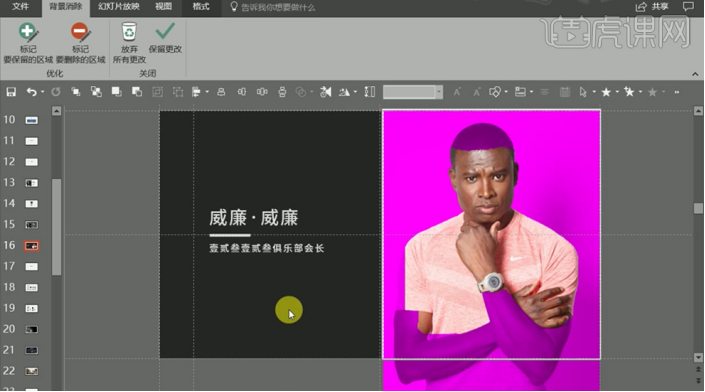
5、Click [Mark the area to be retained] to mark the places where the character needs to be retained. The specific effect is as shown in the figure:
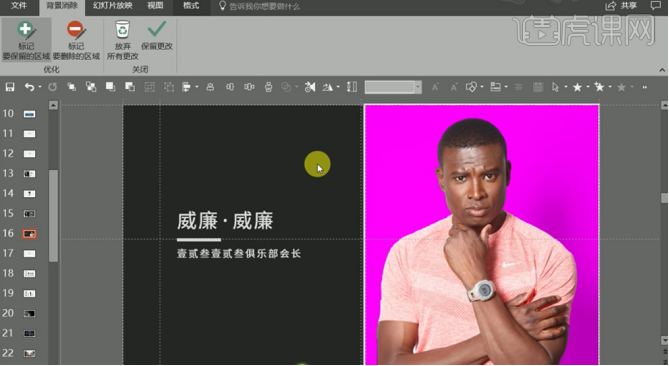
#6、The arrangement of individual images of multiple characters should be arranged to achieve the appropriate effect according to the spatial distance of the layout. The specific effect is shown in the figure:

7、The arrangement of multiple characters in the same frame can be used flexibly based on the background of the picture. The specific arrangement of the layout is as shown in the figure:
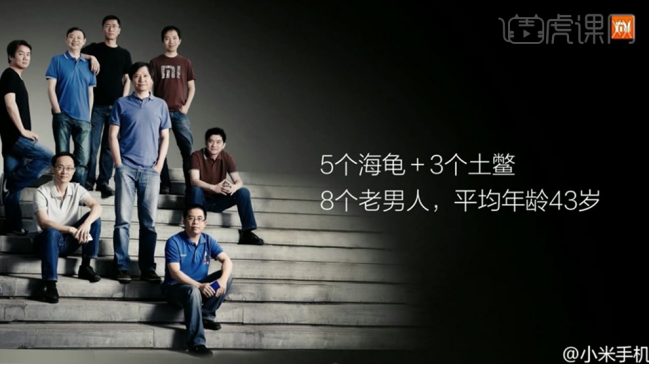
8、The layout of product pictures is similar to the layout of characters, so that the product and background can be integrated with the text introduction. A case of product launch layout is shown in the figure:

9、A specific case of product reading mode is shown in the figure. Mainly descriptive text as the first example.

10、Arrange the layout using areas divided by products and text. The specific effect is as shown in the figure:

11、The full-graphic layout mainly highlights the atmosphere and expresses the theme, and arranges the text above the picture. The specific effect is as shown in the figure:
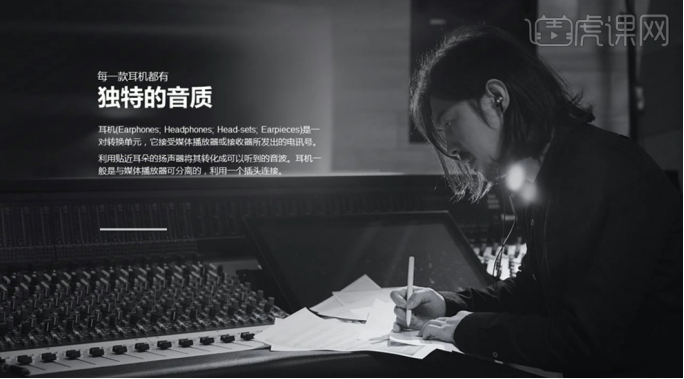
12、The pictures and text are arranged in half, mainly used for catalog pages and general content pages, so that the usage information is more clear. The specific case is as shown in the figure:
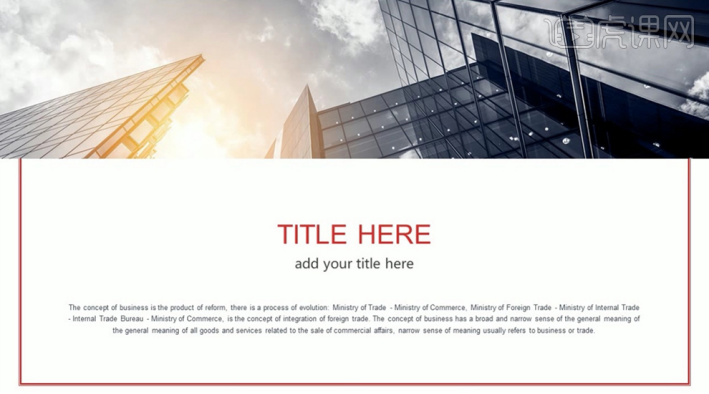
13、The layout of multiple pictures is generally used for functional introduction. The specific case is as shown in the figure:

14、Irregular picture layout introduction, mainly used for visual prominence. The specific effect is as shown in the figure:

15、Use Boolean operations to deform the picture to achieve the desired picture shape. [Drag] picture material, use [Ellipse Tool] to draw a circle and place it above the picture, click [Format]-[Merge Shapes]-[Intersect]. The specific effect is as shown in the figure:
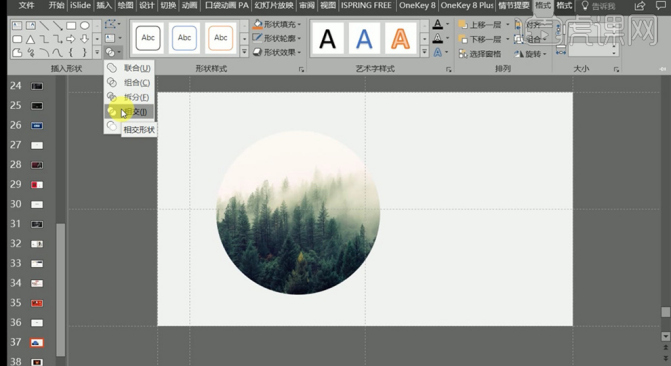
#16、Another way to use pictures is to click [Format]-[Crop]. Select as needed.

17、[Select] the picture, press [Ctrl X] to cut the picture, use [Ellipse Tool] to draw an ellipse, click [Properties]-[Set Picture Format] ,Adjustment parameters. The specific effect is as shown in the figure:
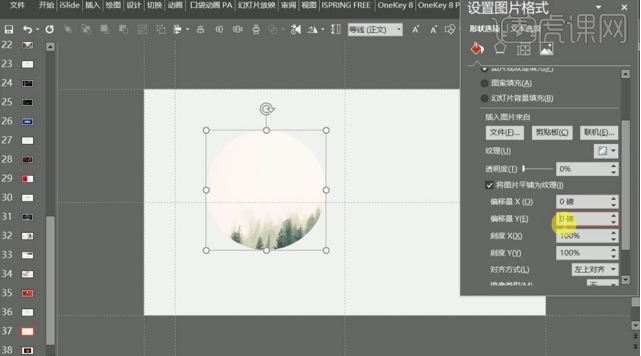
18、[Drag] the prepared shape path, right-click [Ungroup] twice, and [Delete] the transparent frame. Use the same method to cut and paste pictures. The specific effect is as shown in the figure:
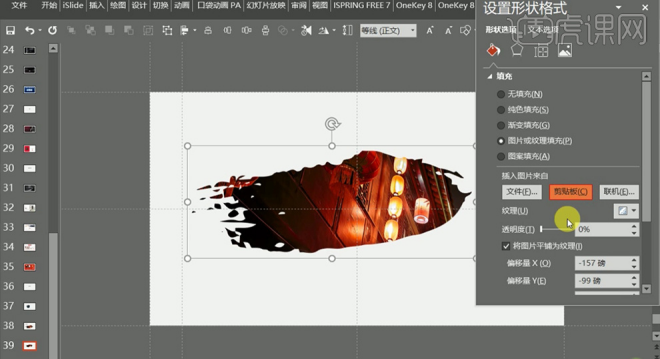
19、Adjust the details, and the final effect is as shown in the figure:
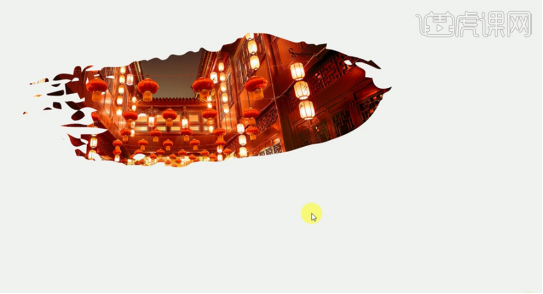
The above is the detailed content of What are the 30 types of ppt picture layout methods?. For more information, please follow other related articles on the PHP Chinese website!




