
php editor Banana will introduce you how to install the JSON plug-in of Google Chrome. The JSON plug-in can help you view and edit data in JSON format more conveniently and improve work efficiency. The method to install the JSON plug-in is very simple. Just search for and download the corresponding plug-in in the Google Chrome App Store. Next, you only need to follow the installation steps as prompted, and you can successfully use the JSON plug-in in Google Chrome to easily process JSON data.

Double-click to launch Google Chrome, and then click the three horizontal lines icon in the upper right corner. Then select "More Tools" in the drop-down menu, and then click the "Extensions" option (as shown in the picture).
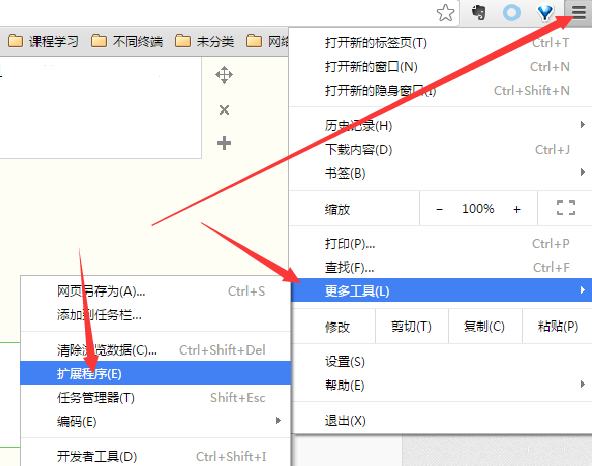
#2. In the window interface that opens, click the "Extensions" tab at the top (as shown in the picture).
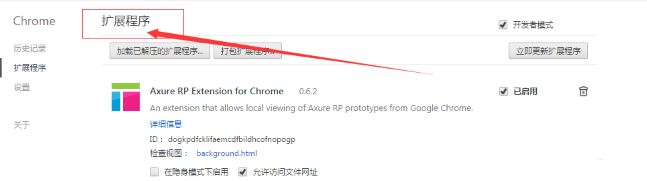
#3. Then drag and drop the downloaded plug-in directly to install it. After the installation is completed, check "Enabled" on the right (as shown in the figure) shown).
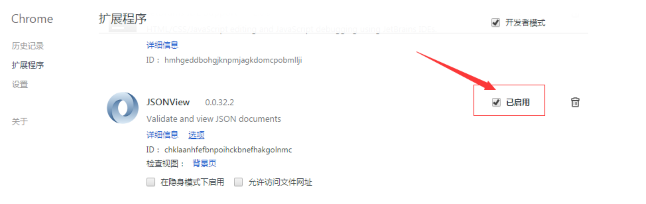
#4. Then open a JSON data file to see the comparison effect. The first picture is without the plug-in installed, and the second picture is after the plug-in is installed. situation (as shown in the picture).
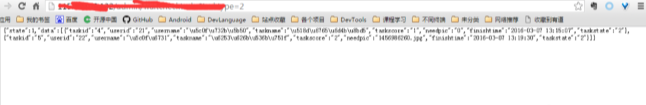

5. If you want to view the normal view, that is, without the plug-in installed, just click "viewsource" in the upper right corner. (as the picture shows).

The above is the detailed content of How to install the Google Chrome json plug-in. For more information, please follow other related articles on the PHP Chinese website!




