
php editor Xinyi will help you easily learn how to create a new folder in Nut Cloud. Nut Cloud is a convenient cloud storage tool. Creating a folder is one of the common operations. With just a few simple steps, you can easily create folders, making your file management more orderly and improving work efficiency. Follow the editor's guidance to help you easily deal with various file organization problems. Come and learn!

Users need to first click on the "My Nut Cloud" folder and then enter the folder to create a new folder.
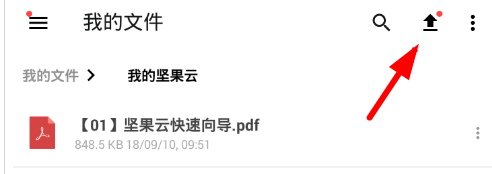
#Click the upload button in the upper right corner and select the "New Folder" option from the function list to start creating your own folder.
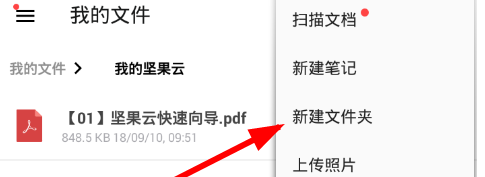
#3. After this, users only need to enter the name of the new folder to successfully create a new folder.
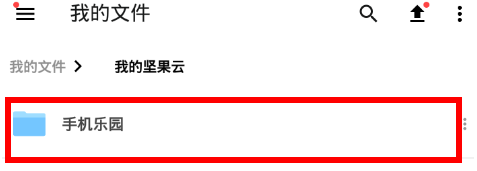
The above is the detailed content of How to create a new folder in Nut Cloud. For more information, please follow other related articles on the PHP Chinese website!




