
The editor of php teaches you how to enter the square symbol in Excel. Inputting the square symbol in Excel can be achieved through shortcut keys or functions. Using these methods can quickly and easily complete the square operation and improve work efficiency. Next, we will introduce in detail how to enter the square symbol in Excel so that you can easily master this skill.
We want to enter the square in the Excel file, first open the Excel file.
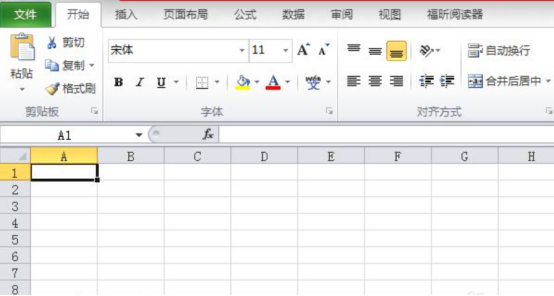
I will use the input of square meters as an example to demonstrate. First, enter m2 in the Excel table.
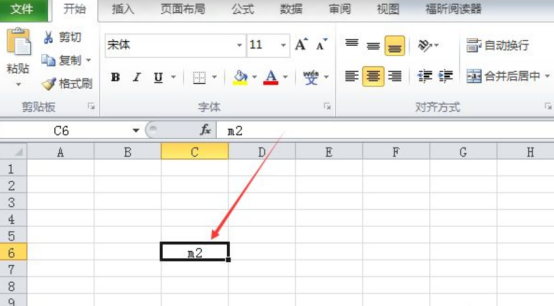
Then use the mouse to select the number 2 in m2, then right-click and you will see a [Set Cell Format] function, then select [Set Cell Format] button.
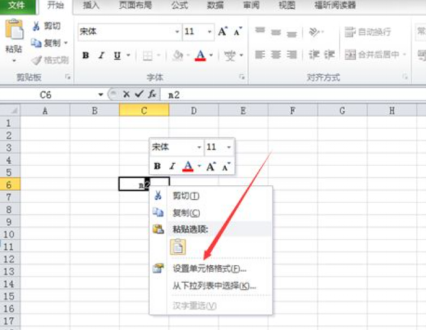
At this time, the [Format Cells] dialog box will pop up in the Excel file. Then find [Superscript] and put a check in front of the [Superscript] column.
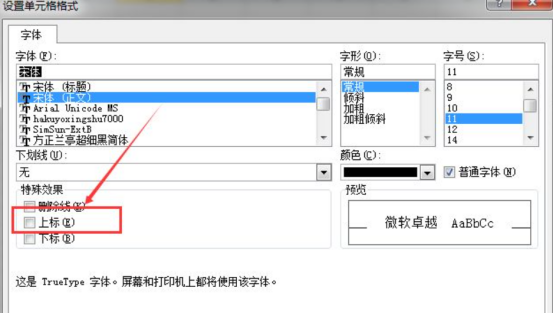
Wait until the √ symbol appears on the left side of [Superscript] and then click the [OK] button.
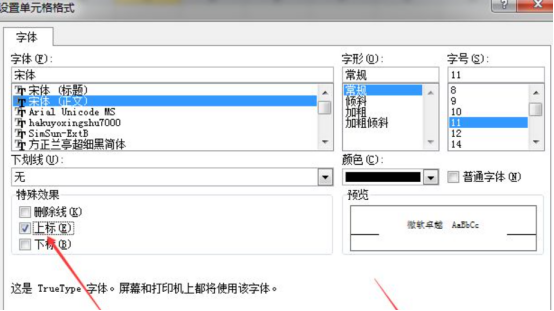
After setting, return to the Excel file page, and you will find that the m2 display changes to a square meter symbol.
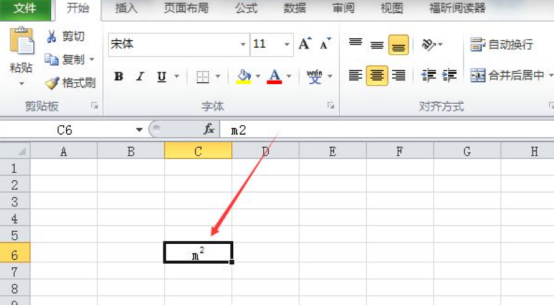
The above is the detailed content of How to square the square in Excel. For more information, please follow other related articles on the PHP Chinese website!
 Compare the similarities and differences between two columns of data in excel
Compare the similarities and differences between two columns of data in excel excel duplicate item filter color
excel duplicate item filter color How to copy an Excel table to make it the same size as the original
How to copy an Excel table to make it the same size as the original Excel table slash divided into two
Excel table slash divided into two Excel diagonal header is divided into two
Excel diagonal header is divided into two Absolute reference input method
Absolute reference input method java export excel
java export excel Excel input value is illegal
Excel input value is illegal



