
In Excel, border setting is a common operation, which can make the table clearer and more beautiful. PHP editor Strawberry will teach you how to set borders in Excel, so that you can easily master this technique. With simple operations, you can add various border styles to the table to improve the readability and overall aesthetics of the table. Come and learn with the editor!
Method 1. Use the function tab button. This should be a method often used by everyone. It is convenient and fast. The specific operation: select the cell area B2:H10 where you need to add a border, and click the [Start] tab in sequence - [Border] The drop-down button on the right side - [All Frames] to complete adding frames.
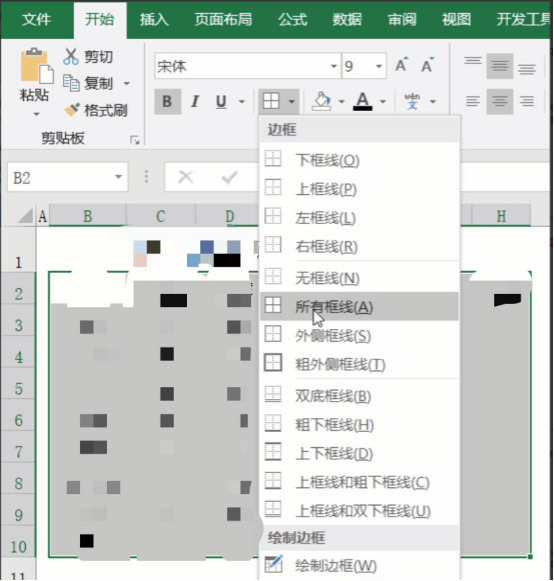
Method 2. Select the cell area B2:H10 where you want to add a border, and press Ctrl 1 to bring up the Format Cells dialog box; in the Format Cells window Select the [Border] page, you can choose the straight line style, color, etc. Here we first select a thicker line, select orange as the color, click [Outer Border], then select a thinner line, select green as the color, click the [Inner] button, and finally Click [OK] to return to the workspace, so that the outer border of the table is bold orange and the inner border is thinner green.
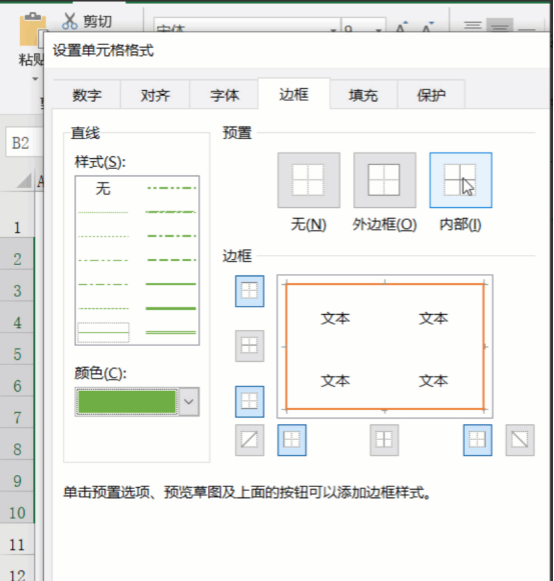
Method 3. Use the shortcut key Ctrl Shift 7 to add a border line to the cell. Specific operation: If a cell is selected, press Ctrl Shift 7 to add a border to the cell. Add a border line; if multiple cells are selected, press Ctrl Shift 7 to add an outer border to the selected area.
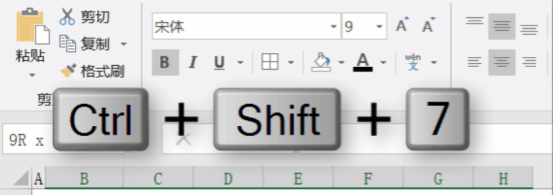
The above are the three methods of setting excel borders compiled by the editor. In fact, not only these three methods, but also other methods are waiting for everyone to explore together. If you are interested, Friends are welcome to communicate with the editor.
The above is the detailed content of Popular science on how to set excel borders. For more information, please follow other related articles on the PHP Chinese website!
 Compare the similarities and differences between two columns of data in excel
Compare the similarities and differences between two columns of data in excel excel duplicate item filter color
excel duplicate item filter color How to copy an Excel table to make it the same size as the original
How to copy an Excel table to make it the same size as the original Excel table slash divided into two
Excel table slash divided into two Excel diagonal header is divided into two
Excel diagonal header is divided into two Absolute reference input method
Absolute reference input method java export excel
java export excel Excel input value is illegal
Excel input value is illegal



