
php Xiaobian Youzi teaches you how to add a header to a Word document. In Word, the header refers to the content displayed at the top of each page, usually including the document title, author information, etc. Adding a header can make the document more professional and improve the reading experience. The following are simple steps: Open the Word document, select the "Header" option in the "Insert" menu, then enter the content you want to display in the pop-up edit box, and finally click "Close Header and Footer" Completed addition.
1. First, we create and open a word document. If we want to add a header, we need to find the [Insert] option in the upper menu bar, as shown in the figure below:
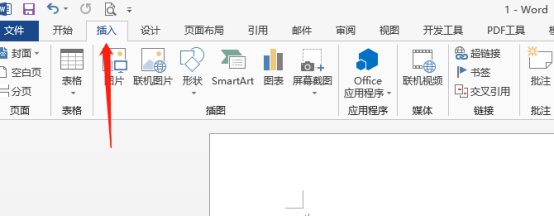
2. After that, we find the [Page and Footer] toolbar. What we need to add is the header, so here we use the mouse to click on the "Header" in the header and footer column, as shown in the red box below. As shown;
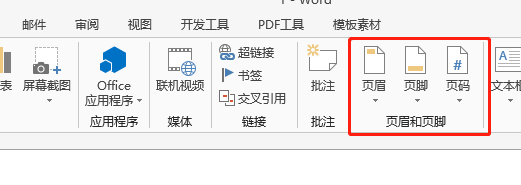
3. When we click [Header], we can see many options. There are different styles that you can choose freely. If you are not satisfied, you can also choose "Edit header" to design your own, as shown in the red box in the picture below;
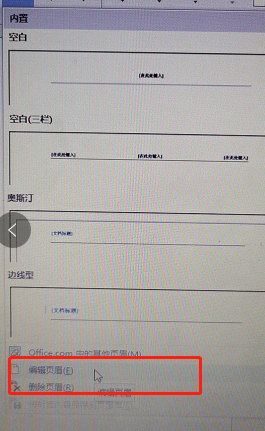
4. After clicking, the mouse cursor will automatically stay on the header horizontal line, here You can enter the header text you need. The font size that can be typed here is also very small, as shown in the red box in the picture below;
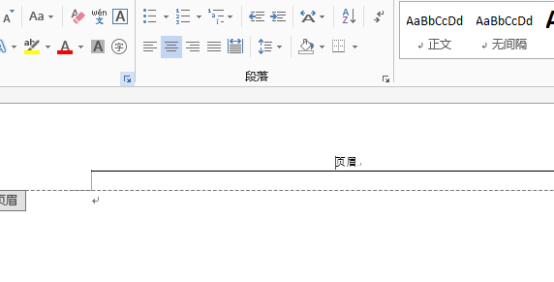
5. After the input is completed, we can select and input all text, then click the [Start] button on the menu bar to adjust the font size, etc., and select the font size and font you think is suitable.
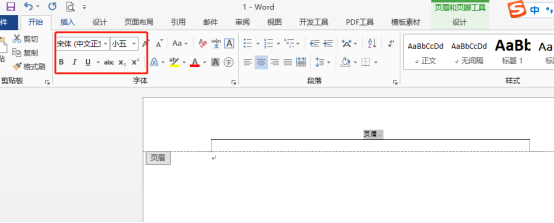
6. Here we can set it as we like. The effect after completion is as follows:
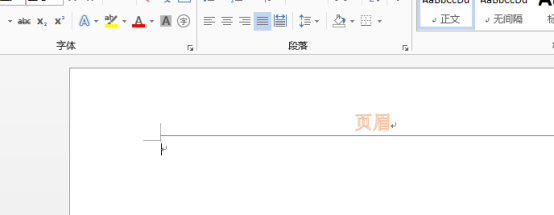
The setting method of word header is roughly as follows Sharing it here is actually a method of adding a header. You can edit it according to your own requirements, and you can even insert other graphic logos, etc. Hurry up and practice it!
The above is the detailed content of How to add word header. For more information, please follow other related articles on the PHP Chinese website!
 How to change word background color to white
How to change word background color to white
 How to delete the last blank page in word
How to delete the last blank page in word
 Why can't I delete the last blank page in word?
Why can't I delete the last blank page in word?
 Word single page changes paper orientation
Word single page changes paper orientation
 word to ppt
word to ppt
 Word page number starts from the third page as 1 tutorial
Word page number starts from the third page as 1 tutorial
 Tutorial on merging multiple words into one word
Tutorial on merging multiple words into one word
 word insert table
word insert table




