
php editor Xigua will introduce you how to quickly delete pages in Word documents. When editing a document, sometimes you need to delete a certain page of content, but you don't know how to do it. Don't worry, you can easily delete pages in a few simple steps, making your document editing more efficient and convenient. Next, let’s learn how to delete pages in Word!
Hope it’s helpful to all of you.
1. First, we open the word document on the computer, as shown in the picture below:
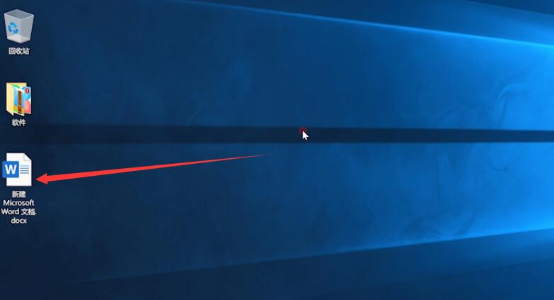
2. Select the document to delete pages and place the cursor Move to the beginning of the blank page and press Backspace or delete on your keyboard to delete the blank page. As shown in the picture below:

Second method:
1. If the blank page is the last page and the mouse is on the first line, you can click Right-click to select a paragraph. As shown in the picture below:
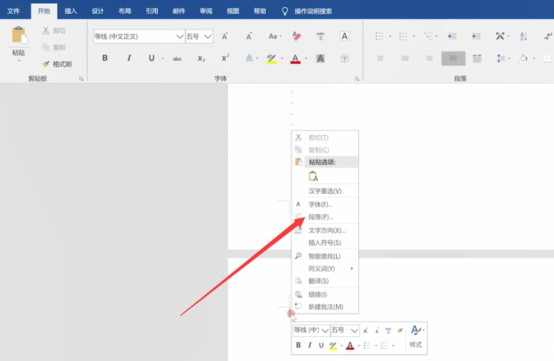
2. Set the line spacing to a fixed value, set the value to 1 point, and click OK to delete the blank page. As shown in the picture below:
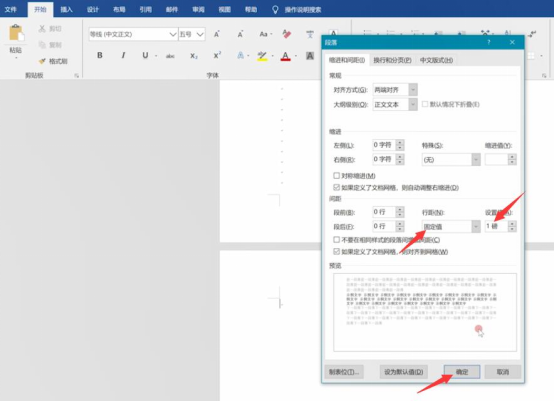
The third method:
1. First, we open word on the computer and click Insert in the ribbon. As shown in the red circle in the picture below:
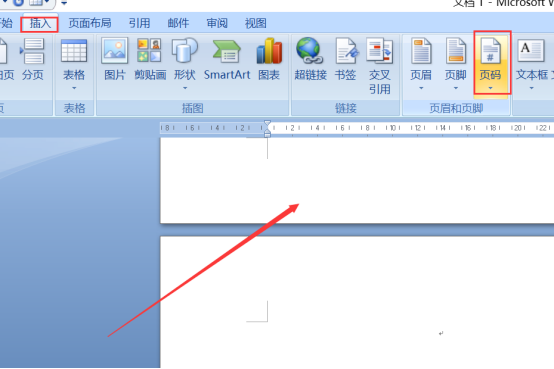
2. Click the page number and click Delete Page Number to delete the page number of the document. As shown in the red circle in the picture below:
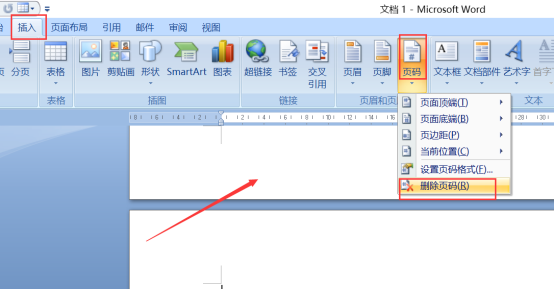
Through several tutorials on how to delete pages in word shared by the editor above, you can know how to delete blank spaces using the Backspace or delete key. page. Or click Insert in the ribbon, click Page Number, and click Delete Page Number. Friends, if you think the method shared by the editor is useful and practical, please practice more! Try to master this little skill as soon as possible so that you can operate it smoothly when needed in daily office work.
The above is the detailed content of Learn how to delete pages in word. For more information, please follow other related articles on the PHP Chinese website!
 How to change word background color to white
How to change word background color to white
 How to delete the last blank page in word
How to delete the last blank page in word
 Why can't I delete the last blank page in word?
Why can't I delete the last blank page in word?
 Word single page changes paper orientation
Word single page changes paper orientation
 word to ppt
word to ppt
 Word page number starts from the third page as 1 tutorial
Word page number starts from the third page as 1 tutorial
 Tutorial on merging multiple words into one word
Tutorial on merging multiple words into one word
 word insert table
word insert table




