
Xinyi, the editor of php, will lead you to explore how to find keywords in Word! When using Word to process documents, finding keywords is a common and important operation. Whether you're looking for specific content or performing a full-text search, knowing the right search methods can improve your work efficiency. This article will introduce a variety of keyword search techniques in Word to help you easily locate the information you need. Whether you are a beginner or an experienced user, it is worth reading!
Of course. Today, let’s talk about how to find keywords in Word! Interested students can quickly collect it!
The steps are as follows:
1. First, we need to open the Word software on the computer; then, we need to open the document to be searched. (As shown in the picture)
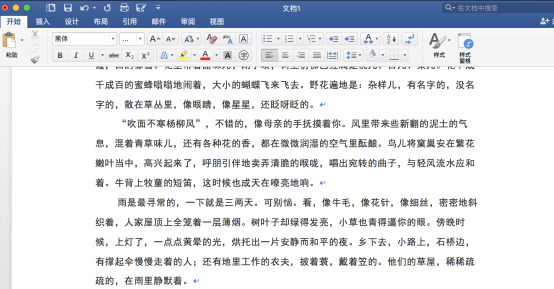
#2. Then, we click the [Start] button on the [Toolbar]. (As shown in the picture)
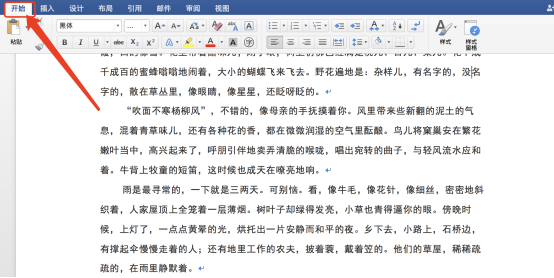
#3. Next, we find the [Search] option inside. At this time, we will have a [Search and Replace] interface on the interface; next, we enter the content we want to find in [Search Content]; for example, we want to find the keyword [Spring].
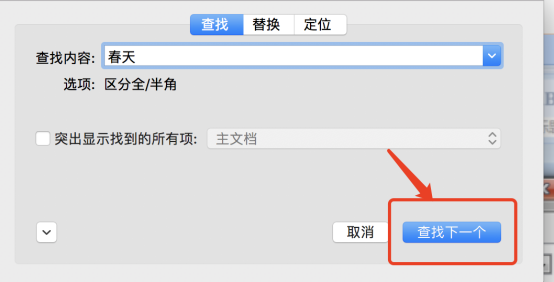
4. Next, we click the [Search in the following] button; then, we click the [All current content] button. (As shown in the picture)
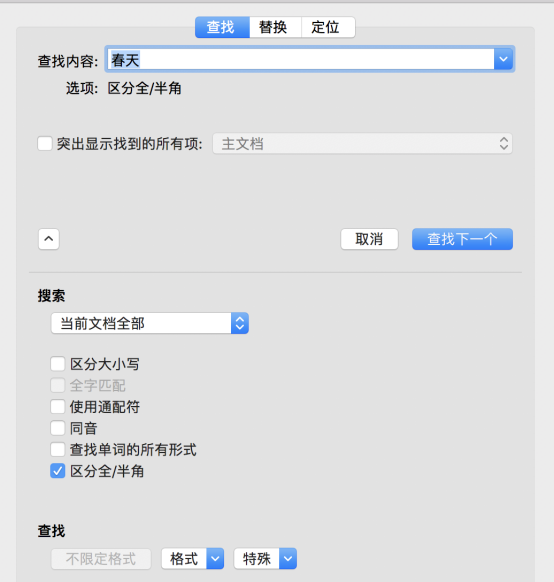
#5. At this time, we will see that all the content you are looking for has been identified. Operation completed! (as the picture shows)
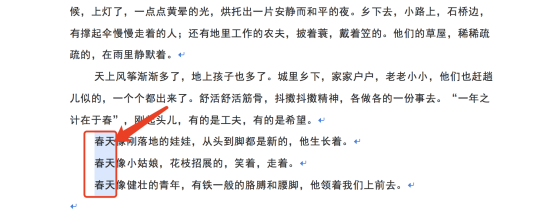
The above is the detailed content of What you need to know about how to find keywords in Word!. For more information, please follow other related articles on the PHP Chinese website!
 How to change word background color to white
How to change word background color to white
 How to delete the last blank page in word
How to delete the last blank page in word
 Why can't I delete the last blank page in word?
Why can't I delete the last blank page in word?
 Word single page changes paper orientation
Word single page changes paper orientation
 word to ppt
word to ppt
 Word page number starts from the third page as 1 tutorial
Word page number starts from the third page as 1 tutorial
 Tutorial on merging multiple words into one word
Tutorial on merging multiple words into one word
 word insert table
word insert table




