
php editor Xiaoxin introduces to you how to set the order of WinRAR toolbar buttons. WinRAR is a powerful compression and decompression software that can improve operating efficiency by setting the order of toolbar buttons. If you want to adjust the order of toolbar buttons, you can do it in just a few simple steps. Next, let us learn how to set the order of buttons on the WinRAR toolbar.
1. Double-click to open the software and click "Options" in the upper toolbar.
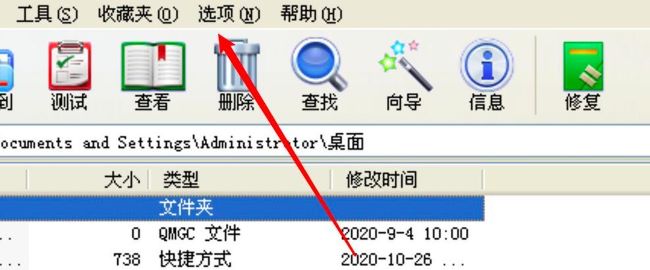
2. Then click "Settings" in the list below.
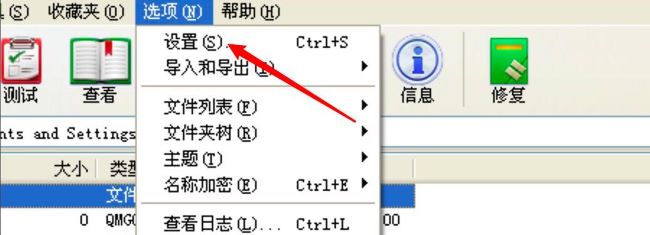
3. In the window interface that opens, click the "General" option in the menu bar above.
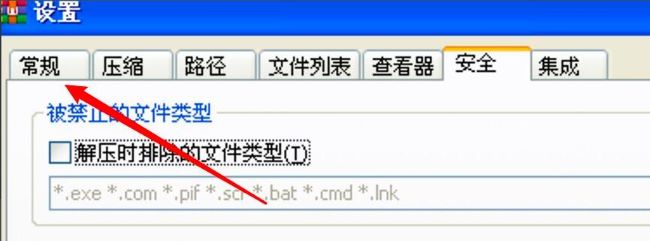
4. Then click the "button" below.
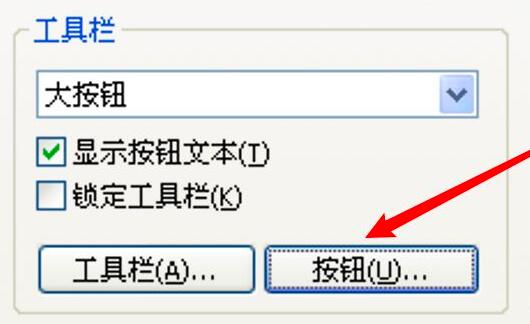
5. Select the buttons that need to be adjusted according to your personal needs.
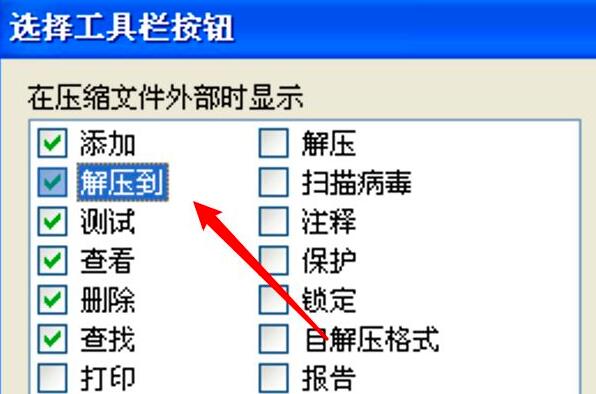
6. Finally, click "Move Up" or "Move Down" below to adjust the order.
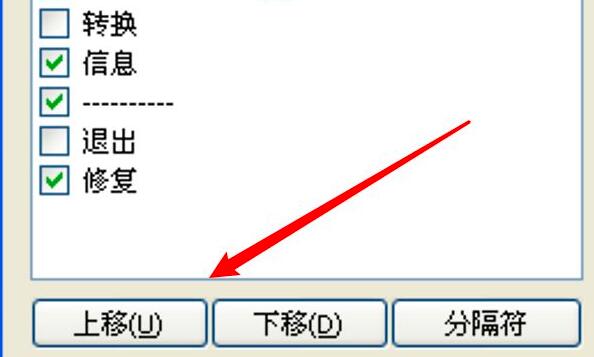
The above is the detailed content of How to set the order of buttons on the toolbar in WinRAR. For more information, please follow other related articles on the PHP Chinese website!




