
php editor Xiaoxin introduces to you how to use the Wallpaper Engine video progress bar. In Wallpaper Engine, the video progress bar can help you control and adjust the playback progress of the wallpaper video, allowing you to better enjoy the visual experience brought by the wallpaper. To find the video progress bar, you can set and adjust it in the settings interface of Wallpaper Engine through simple operations, so that the wallpaper video can be perfectly displayed on your desktop.
Method 1
1. First, start Wallpaper Engine, find [Installed] in [Creative Workshop] and select the desired Fast forward wallpaper.

2. Right-click the wallpaper and select [Open in file manager].

Method 2
1. Find the Wallpaper Engine icon on the computer taskbar and click to enter the main interface of the software.
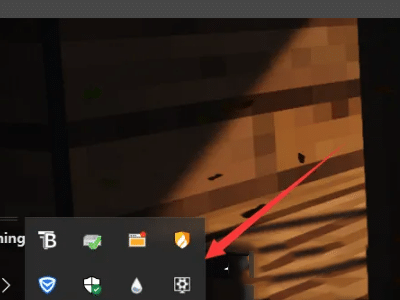
2. Find the wallpaper that needs to be adjusted in the resource library.
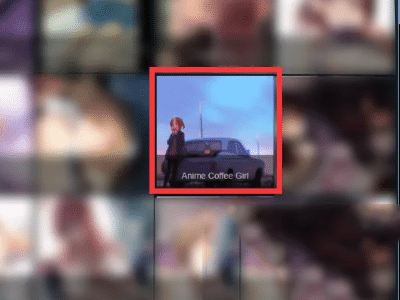
3. Right-click on the wallpaper and select the "Open in Explorer" option.
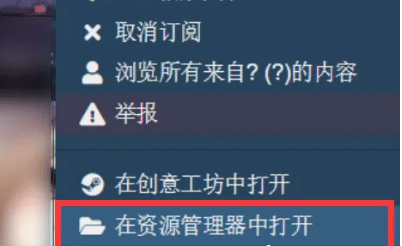
4. Find the video in the folder and double-click to open it.
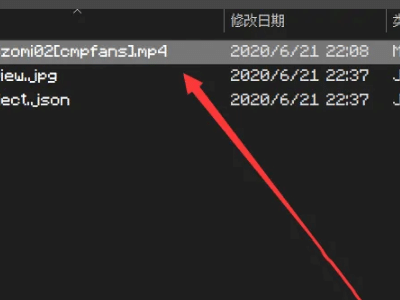
5. There is a progress bar for adjusting the progress at the bottom of the playback interface. You can adjust the progress by dragging it.
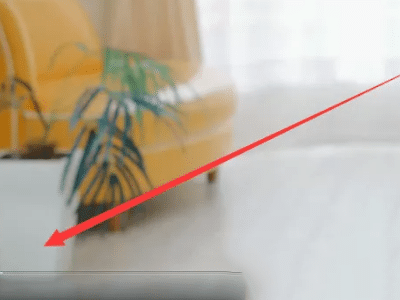
The above is the detailed content of Where is the progress bar of wallpaper engine video?. For more information, please follow other related articles on the PHP Chinese website!




