
php editor Strawberry will take you to learn about the win7 activation tool, which is a tool used to activate the Windows 7 operating system. Through the win7 activation tool, users can easily and quickly activate the Windows 7 system and solve problems such as limited functions in the inactive state. This article will introduce how to use the win7 activation tool to help users easily activate the Windows 7 system and enjoy a better operating experience.

1. The origin of win7 activation tool
The Win7 activation tool is a system activation tool. Its characteristic is to modify grldr to w7ldr, shield the menu.lst menu, and avoid conflicts with other software that uses grldr. If there is a 100M reserved partition, it will be automatically determined to be loaded and installed automatically.
It automatically simulates and loads OEM information (slic2.1) in the system boot area, then forces the system to read it, and imports the certificate and OEMkey into the system, thereby deceiving the system into thinking it is a brand computer, so that it is pre-installed with the brand machine. It is no different from the genuine system and achieves the effect of genuine activation.
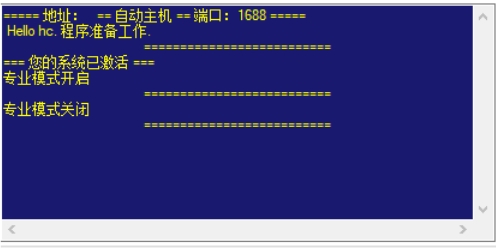
Currently supports Windows 7/Vista/Server 2008 system activation, and supports x86 and x64 systems.
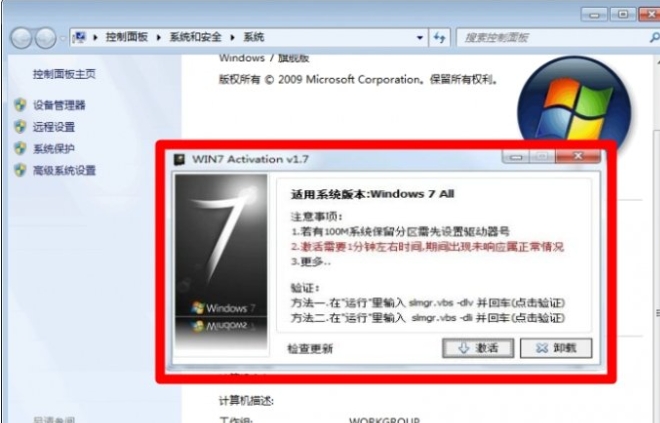
2. How to use the win7 activation tool
first step
After downloading the win7 activation tool, copy the program to the computer desktop and double-click to open it.

Step 2
In the main interface, you can see options for multiple activation methods, double-click "Activate"
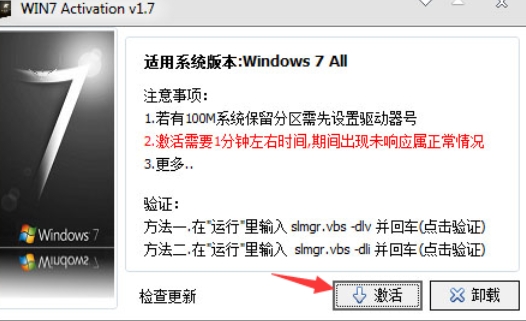
third step
After entering the activation state, use the win7 activation tool and wait for the activation to complete. The process takes about 1 to 2 minutes.
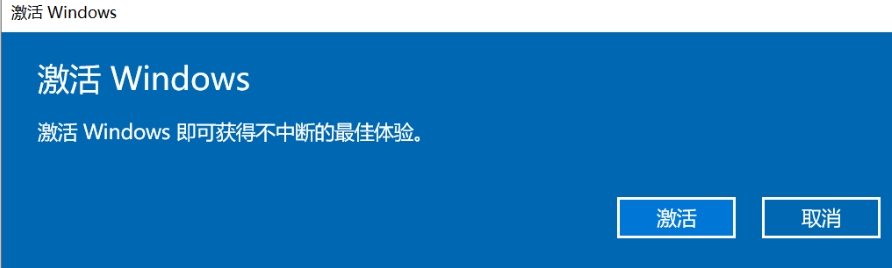
the fourth step
After the activation is completed, the win7 activation tool will prompt you to restart the computer. Click to restart the computer according to the prompts.
After the computer restarts, click the win7 activation tool, open Run, enter slmgr.vbs -dlv and press Enter to check whether the system activation status is "Authorized"

the fifth step
Complete activation
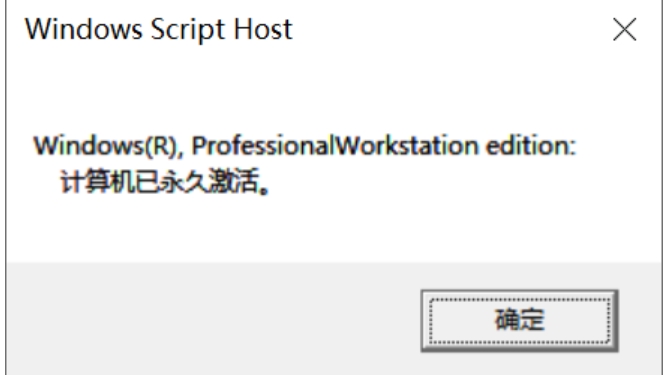
The above is the detailed content of What is the win7 activation tool for? -How to use win7 activation tool. For more information, please follow other related articles on the PHP Chinese website!




