
php editor Yuzi has the answer for you: If you want to find the Wallpaper Engine wallpaper folder, just open the library in Steam, right-click Wallpaper Engine, select Properties, and then click Local Files. Find user\projects\defaultprojects in the opened folder. This is your Wallpaper Engine wallpaper folder!
Answer: content folder.
1. Open the file explorer.
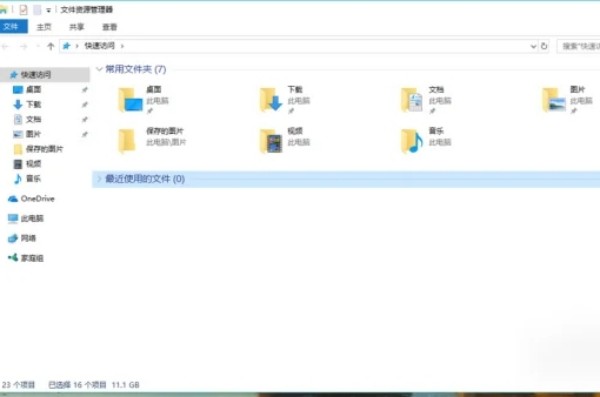
2. Click "This PC" on the left.
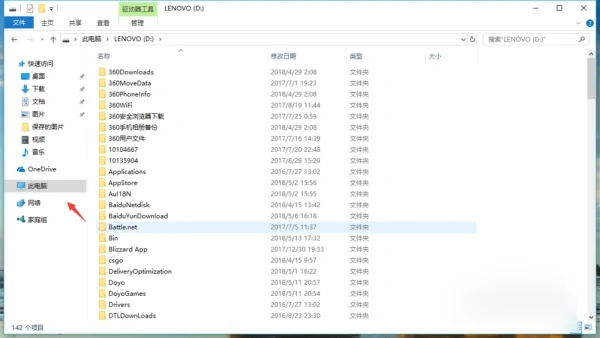
3. Find the "STEAM" folder.
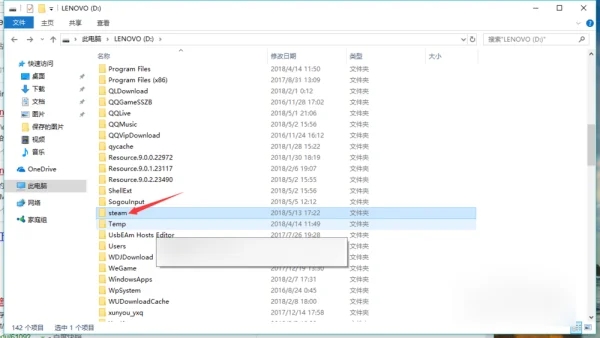
4. Select “steamapps”.
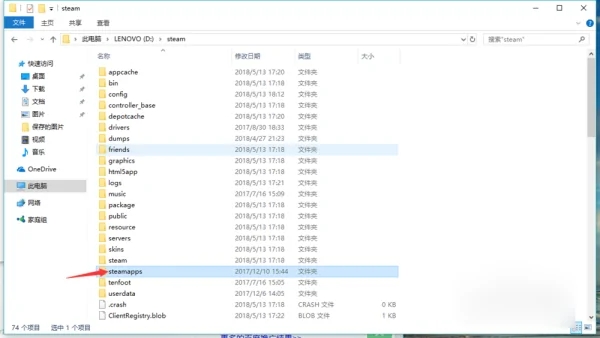
5. Click “workshop”.
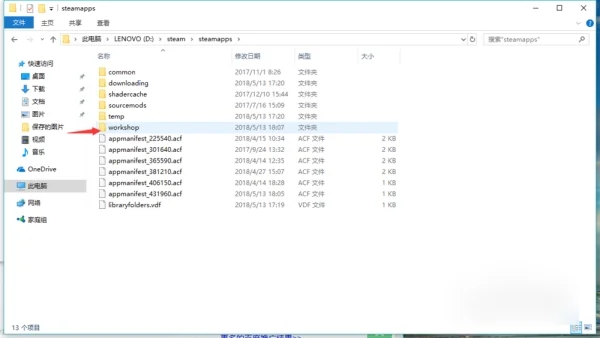
6. Find the "content" folder.
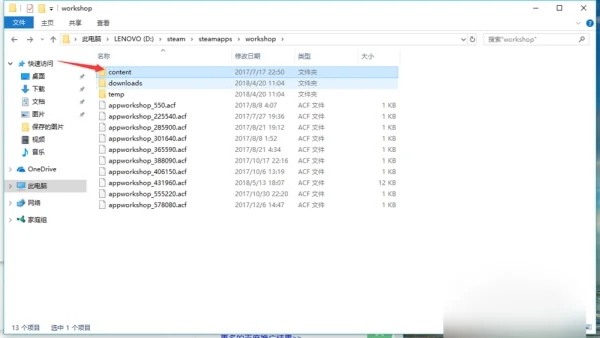
The above is the detailed content of In which folder are the wallpapers of wallpaper engine located?. For more information, please follow other related articles on the PHP Chinese website!
 What is cryptocurrency kol
What is cryptocurrency kol
 Introduction to SSL detection tools
Introduction to SSL detection tools
 Solution to slow access speed when renting a US server
Solution to slow access speed when renting a US server
 ie shortcut cannot be deleted
ie shortcut cannot be deleted
 What is the difference between USB-C and TYPE-C
What is the difference between USB-C and TYPE-C
 Solution to the Invalid Partition Table prompt when Windows 10 starts up
Solution to the Invalid Partition Table prompt when Windows 10 starts up
 How to solve 404 not found
How to solve 404 not found
 What to do if chrome cannot load plugins
What to do if chrome cannot load plugins




