
php editor Youzi will introduce to you how to add a new user to the Mac system. In Mac systems, adding new users is a common operation, and different permissions and settings can be assigned to different user accounts. By adding new users, you can realize the need for multiple users to share a computer and protect personal privacy and data security. Next, let us learn the specific steps on how to add a new user to the Mac system.
Step 1: First select the System Preferences option (as shown in the picture).

Step 2: Select user and group options (as shown in the picture).

Step 3: Select the click lock button to make changes (as shown in the picture).

Step 4: Enter the user password to unlock (as shown in the picture).
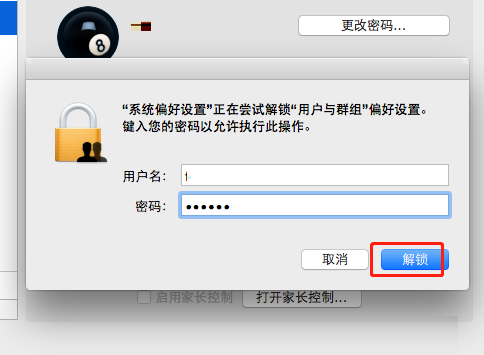
Step 5: After unlocking, select the plus icon (as shown in the picture).

Step 6: Enter the user name and password, select the user type, and finally click the Create User button (as shown in the picture).

Step 7: At this point you can see that the added user already exists (as shown in the picture).
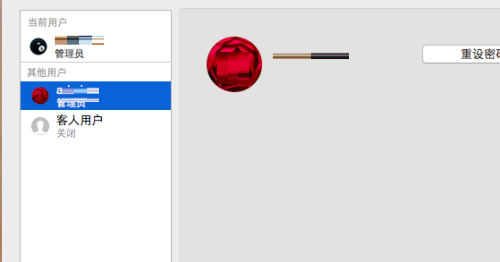
The above is the detailed content of How to add new users on Mac system-How to add new users on Mac system. For more information, please follow other related articles on the PHP Chinese website!
 How to become a close friend on TikTok
How to become a close friend on TikTok Windows cannot find the solution to the certificate
Windows cannot find the solution to the certificate How to set Chinese in eclipse
How to set Chinese in eclipse How to deal with slow computer lag and slow response
How to deal with slow computer lag and slow response How to embed CSS styles in HTML
How to embed CSS styles in HTML Introduction to hard disk performance indicators
Introduction to hard disk performance indicators Two-way data binding principle
Two-way data binding principle How to import easygui in vscode
How to import easygui in vscode



