
php editor strawberry brings you the setting method of sound lock software and the tutorial of using footsteps. The sound lock software is a practical tool for controlling the volume of footsteps. By setting specific parameters, users can adjust the volume of the walking sounds of characters in the game to improve the gaming experience. Want to know the detailed setup steps and usage of sound lock software? Next, let’s explore how to set up and use this software correctly!
soundlock setting tutorial:
In the soundlock software, the internal settings can be kept as default, that is, when the soundlock software is started, automatic startup can be set.
Open the soundlock software on your computer desktop and click the start button first to start the software application.
Then on the soundlock software page, click the Open Settings button.
Output Device, set to keep default, no need to change,
Output channels, all checked.
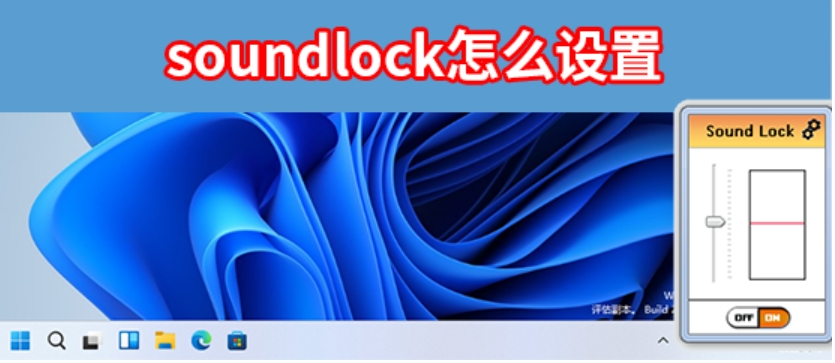
sound lock softwareHow to set up the tutorial for using footsteps?
1. Open the software, click the button to open the settings on the soundlock page.
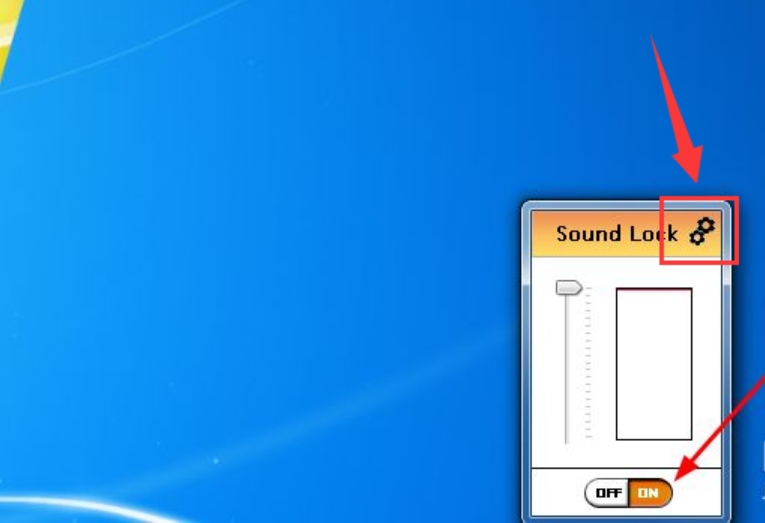
2. In the pop-up window, select the output device and set it to the default without changing it.
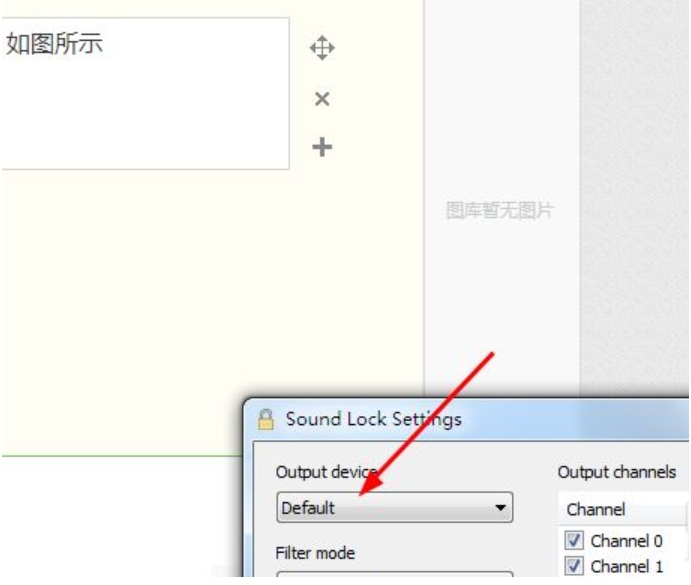
3. Just check all the output channels.
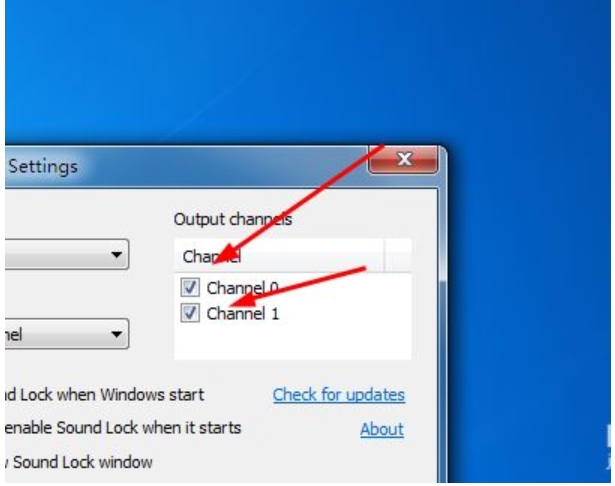
4. In addition, filter mode is set to filter each channel.
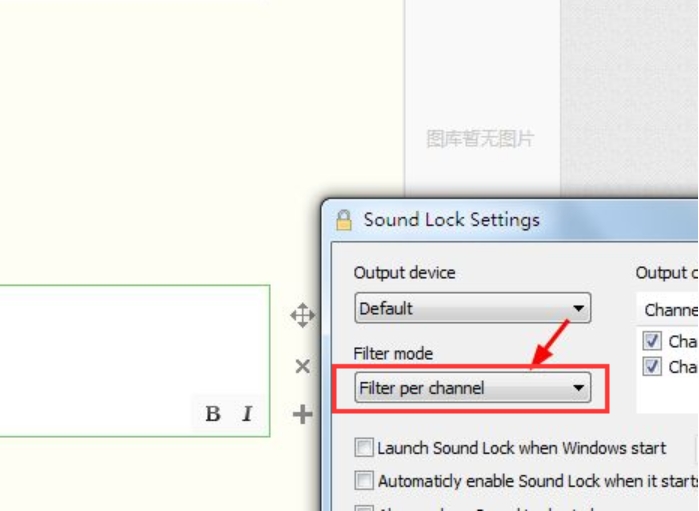
5. If the user allows the software to start automatically, he can check the options inside. The first one is Startsoundlock at boot, and the second one is to automatically start soundlock when the software starts.
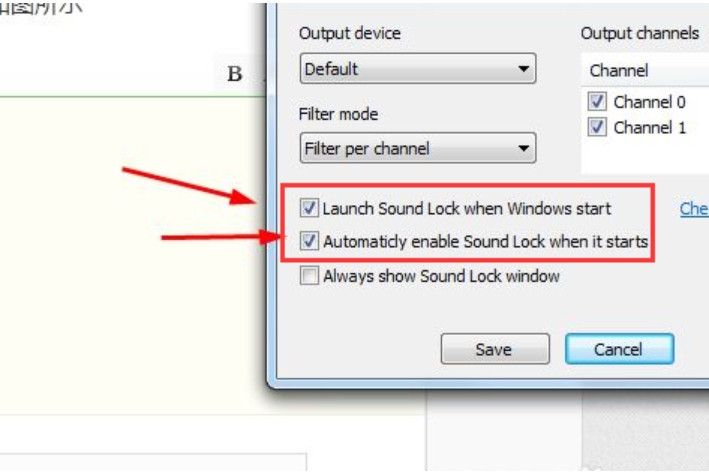
The above is the detailed content of How to set up sound lock software-sound lock software footsteps sound setting tutorial. For more information, please follow other related articles on the PHP Chinese website!




