
php editor Baicao will show you a new way to unlock Honor 90 GT and update Honor MagicOS 8.0! This update brings users a smoother operating experience and more practical functions, giving your phone a brand new look. Follow our guidance to easily complete system updates and enjoy the fun brought by the latest technology!
According to news on February 28, Honor today pushed the MagicOS 8.0 public beta update for its three mobile phones: 90GT / 100 / 100Pro. The package version number is 8.0.0.106 (C00E106R3P1)
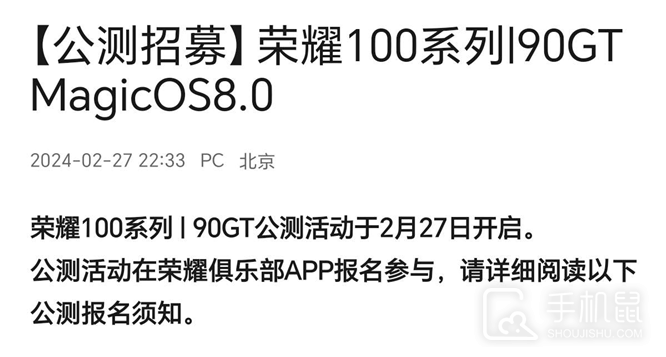
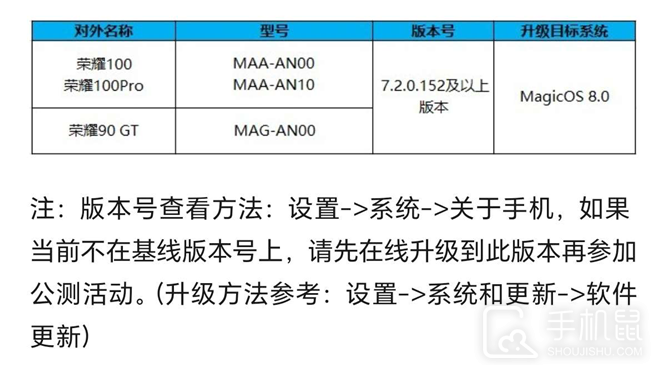
1. Make sure your Honor 90 GT has sufficient battery power, it is recommended to be more than 50%, and connect to the wireless network for downloading.
2. Open the phone and enter the settings menu.
3. Find "System and Updates".
4. Click the "Software Update" option.
5. Click the "Check New Version" button.
6. Click "Download and Install" to start downloading the new version of the software package, and finally click "Install".
After the download is completed, the phone will automatically enter the latest system. Please do not turn off the phone or force restart the phone during the upgrade process. The upgrade process may take some time, please be patient.
The steps to update Honor MagicOS 8.0 on Honor 90 GT are as shown above. Please remember to ensure that the power and network are stable before performing any operation to prevent data loss due to unexpected situations during the upgrade process. Ensure the conditions The entire process can be completed smoothly.
Previous article:How to check the phone model of ASUS ROG8? Next article:Does ASUS ROG8 have NFC function?The above is the detailed content of How to update Honor MagicOS 8.0 on Honor 90 GT?. For more information, please follow other related articles on the PHP Chinese website!




