You can take the following steps: adjust page margins, font size, and line spacing; divide the document content into two parts and merge them into one page; adjust the content layout, move pictures or tables; choose a smaller page size. Through these methods, two pages of content can be compressed into one page for display.
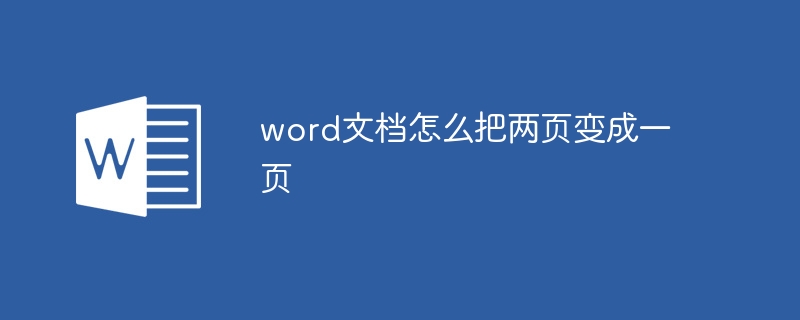
To convert two pages of content in a Word document into one, follow these steps:
Adjust page margins:
Adjust font size and line spacing:
Split the document content:
Adjust content layout:
Adjust page size:
Through the above methods, you can try to adjust the two pages of content in the Word document to display on one page.
The above is the detailed content of How to turn two pages into one word document. For more information, please follow other related articles on the PHP Chinese website!
 Tutorial on adjusting line spacing in word documents
Tutorial on adjusting line spacing in word documents
 Tutorial on making word document tables
Tutorial on making word document tables
 How to turn two pages into one word document
How to turn two pages into one word document
 Word document encryption tutorial
Word document encryption tutorial
 How to restart the service in swoole framework
How to restart the service in swoole framework
 How to recharge Ouyiokx
How to recharge Ouyiokx
 What coin is aviv?
What coin is aviv?
 The difference between PD fast charging and general fast charging
The difference between PD fast charging and general fast charging




