

Even if you send files through a secure cloud service, the company will notice them, and if they are confidential, the government can even get their hands on them. So, to overcome these problems, we use OnionShare, as its name suggests it uses the onion network i.e. Tor to share files anonymously to anyone.
First download OnionShare and Tor Browser. Install them after downloading.
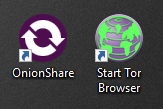
install onionshare and tor browser
Now open OnionShare from the start menu
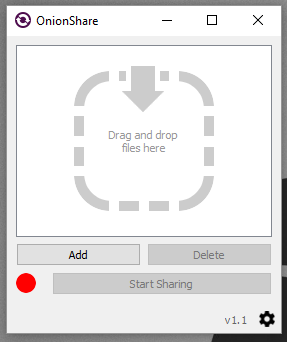
onionshare share files anonymously
Click Add and add a file/folder share.
Click to start sharing. It will generate a .onion URL that you can share with your recipients.
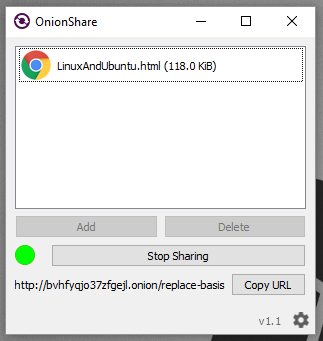
share file with onionshare anonymously
To download a file from a URL, copy the URL and open Tor Browser and paste. Open the URL and download the file/folder.
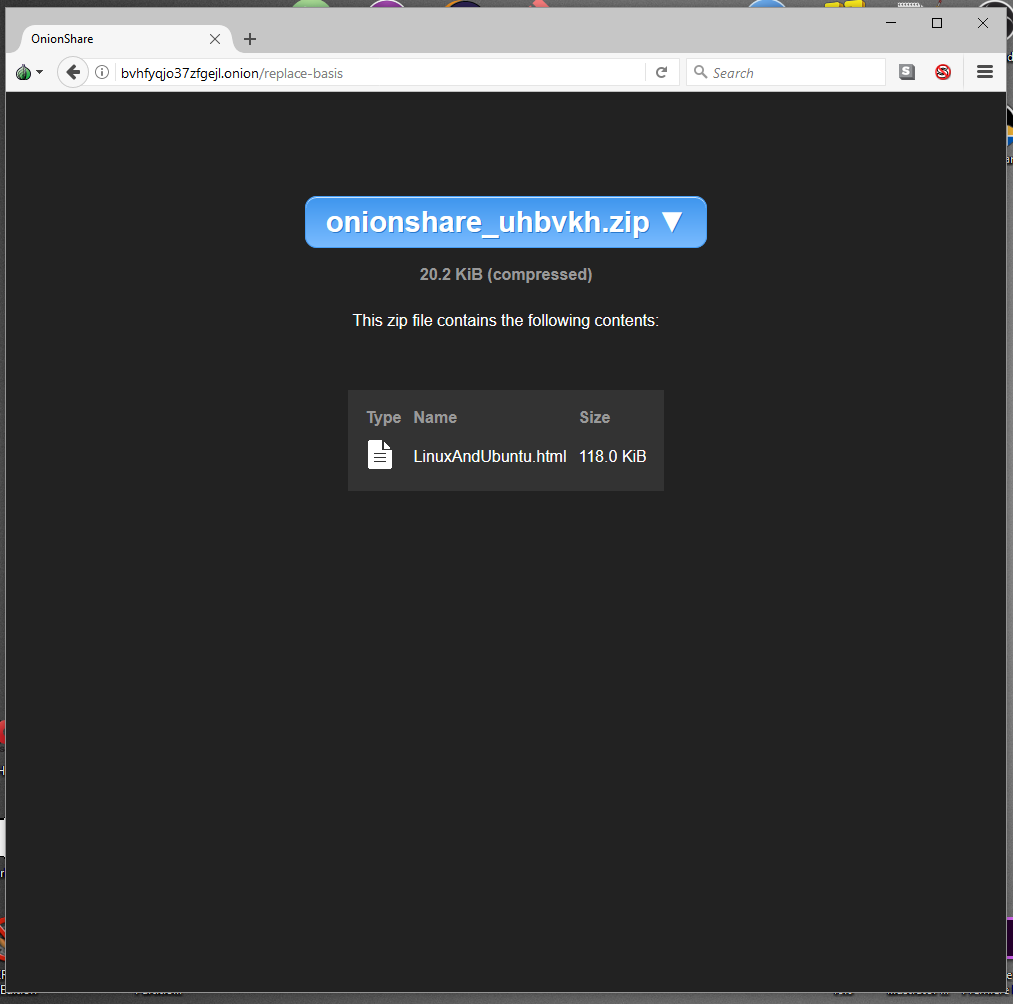
receive file with onionshare anonymously
A few years ago, Glenn Greenwald discovered that some NSA documents he had received from Edward Snowden had been corrupted. But he needed the files and decided to get those files by using a USB. This was not successful.
After reading Greenwald's book, The Intercept's security expert Micah Lee released OnionShare - a simple, free software that can share files anonymously and securely. He created a program that shared large data dumps through a direct channel encrypted and protected by the anonymizing software Tor, making it difficult for thieves to obtain the files.
OnionShare starts a web server on 127.0.0.1 for sharing files on a random port. It selects any two words from a word list of 6880 words, called a slug. It enables the server to send files as a Tor onion service. The final URL looks like this:
http://qx2d7lctsnqwfdxh.onion/subside-durable OnionShare closes after downloading. There is an option to allow downloading the file multiple times. This makes the file no longer available on the Internet.
Other websites or programs can access your files: Files shared by senders using OnionShare are not stored on any server. It is hosted directly on the sender's system.
No one can snoop on shared files: since the connection between users is encrypted by Onion Services and Tor Browser. This makes the connection secure and difficult to steal files.
Both users are anonymous: OnionShare and Tor Browser make sender and recipient anonymous.
In this article, I have explained how to share your documents, files anonymously. I also explained how it works. Hope you understand how OnionShare works, if you still have questions about anything just leave a message.
The above is the detailed content of Share anonymous files with Onionshare. For more information, please follow other related articles on the PHP Chinese website!




