
php editor Banana brings a guide to the game "King's Camp"! In this unique game, adding friends and changing names are common problems that players encounter. How to add friends in King Camp? How do I change my name? Let’s reveal these tips together! In this guide, we will introduce you to the specific steps of adding friends and changing names in King’s Camp, so that you can easily master the social interaction function in the game!
1. First open the King’s Camp and click the Chat button at the bottom;

2. Enter the chat interface and click the Contact button;
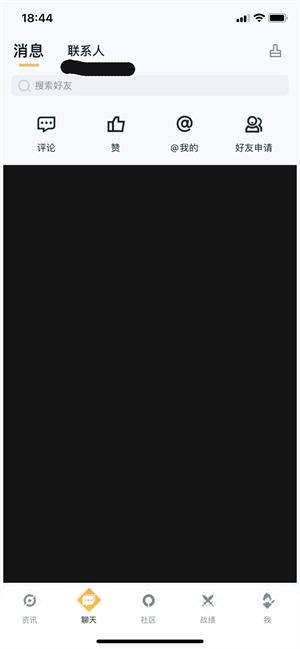
3. After entering the contact interface, click Add friend at the top;
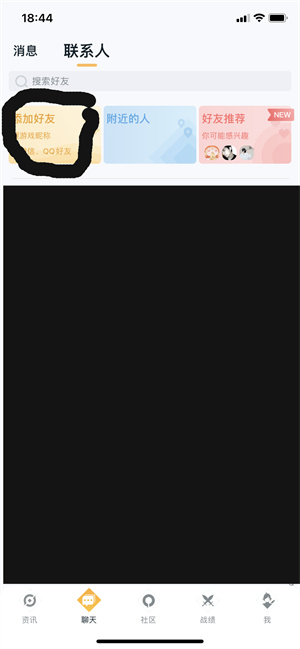
4. We can choose any adding method to add friends.

Tutorial on changing the name of King’s Camp:
1. Open the King’s Camp, log in to your account, and click “My”

2. Click "Edit" in the upper right corner of the profile box
3. Click "Nickname" to enter the editing interface, enter the nickname you want to change, and click on the upper right corner to save.

4. The name can only be modified once within 90 days, that is, it cannot be modified again within three months. Please use caution when making modifications.
The above is the detailed content of How to add friends in King's Camp? -How to change the name of the King's Camp?. For more information, please follow other related articles on the PHP Chinese website!
 The difference between keypress and keydown
The difference between keypress and keydown
 What should I do if my C drive turns red?
What should I do if my C drive turns red?
 How to open the registry
How to open the registry
 Compound usage
Compound usage
 What key do you press to recover when your computer crashes?
What key do you press to recover when your computer crashes?
 How to implement line break in alert
How to implement line break in alert
 Modify file name in linux
Modify file name in linux
 How to repair win7 system if it is damaged and cannot be booted
How to repair win7 system if it is damaged and cannot be booted




