
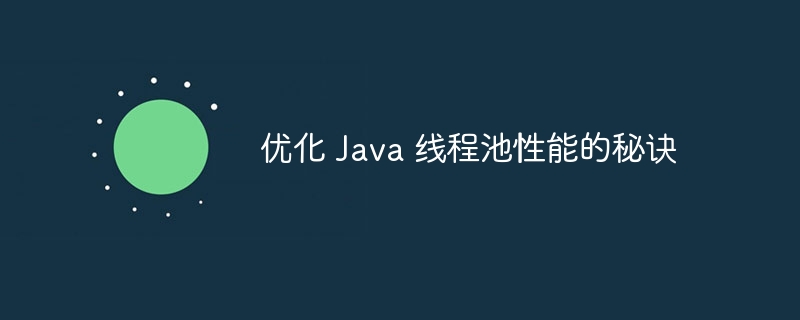
Thread pool is an important component in managing threads in Java, optimizingits performance is crucial. By following these tips, you can improve thread pool efficiency and enhance your application's performance.
1. Correctly configure the number of core threads and the maximum number of threads
The number of core threads defines the number of threads that the thread pool always maintains, while the maximum number of threads limits the number of new threads that are created. Choosing the appropriate value balances response time and resource utilization.
2. Adjust queue size
Thread pools use queues to store tasks waiting to be processed. The queue size should be large enough to handle bursts of traffic, but not too large to avoid memory exhaustion.
3. Use denial policy
The rejection policy defines how new tasks are handled when the thread pool reaches its maximum number of threads. Common strategies include dropping tasks, throwing exceptions, or calling custom handlers.
4. Monitor thread pool indicators
Regularly Monitoring thread pool metrics such as number of active threads, queue size, and number of rejections can identify performance issues and make adjustments.
5. Dynamically adjust the number of threads according to load
Using a dynamic thread pool, the number of threads can be automatically adjusted according to the load of the application. This helps provide optimal performance during peak demand periods and conserve resources during idle periods.
6. Consider using reusable threads
Reusable threads can maintain their state between tasks, reducing the overhead of thread creation and destruction.
7. Optimize task execution
Optimizing the execution of the task itself can improve thread pool efficiency. Avoid long-running tasks, use parallel processing techniques and reduce lock contention.
8. Use thread local storage
Thread local storage allows each thread to have its own copy of the data, eliminating thread contention and improving performance.
9. Avoid deadlock
Deadlock is a situation where threads wait for each other, resulting in a deadlock. Deadlocks can be prevented by carefully designing lock ordering and avoiding circular dependencies.
10. Close the thread pool correctly
When the thread pool is no longer needed, it must be closed properly. This involves waiting for all current tasks to complete and release all resources.
in conclusion
Following these tips can significantly improve the performance of Java thread pools. By optimizing the number of threads, queue size, rejection policy, and task execution, you can create an efficient and scalable thread pool that meets the needs of your application.
The above is the detailed content of Tips for Optimizing Java Thread Pool Performance. For more information, please follow other related articles on the PHP Chinese website!




