
Nowadays, mobile phones have relatively high pixels, and a photo taken at random costs several megabytes or even more than ten megabytes. When there are too many photos, the memory of the mobile phone will be exhausted!
Compressing image size is actually very easy, whether it is on WeChat or QQ. Just send the picture to a friend or to the news feed, make sure not to choose to send the original picture, and then save the photo after sending to complete the compression. This can effectively reduce the file size of the image and facilitate transmission and storage on the network. This operation is simple and easy, suitable for situations where you need to reduce the size of pictures, helping to save storage space and speed up transmission.


The saved picture will be much smaller than the original picture, and the definition is also very good.
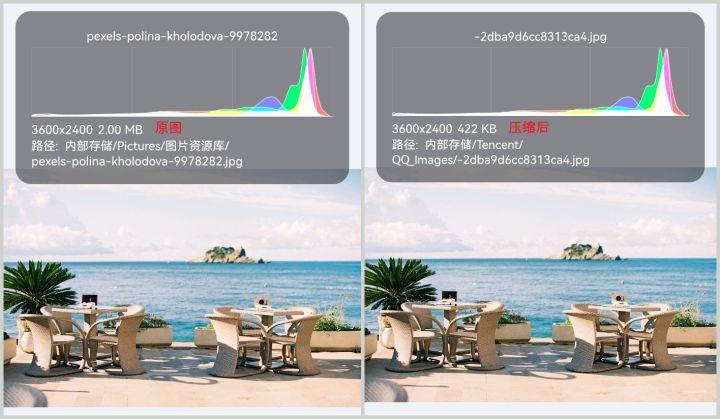
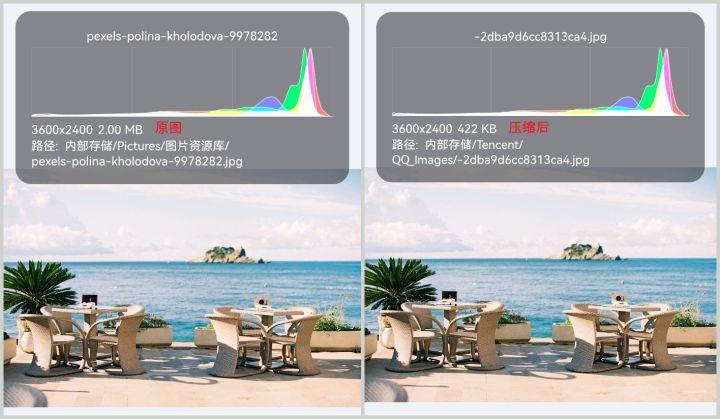
Although this method is relatively simple, when you need to compress a lot of pictures, send them all out one by one. It will be a little troublesome to save or select multiple items one by one to save.
Let’s share a few simple and easy-to-use image compression methods to help us quickly compress multiple photos!
A mobile photo editing software that focuses on the cutout function. Its functions are not only as simple as cutout, it also supports puzzles, ID photo production, It has multiple functions such as picture editing, picture watermark removal, format conversion, and picture compression.
After we open it, we can click Tools to find the [Image Compression] function in the image tool.


After clicking, you can import the photos that need to be compressed. It can import up to 9 photos at a time for batch compression, and supports four types of compression. Mode: Custom mode, reduction priority, balance priority, clarity priority, custom mode allows you to set the compression rate yourself.
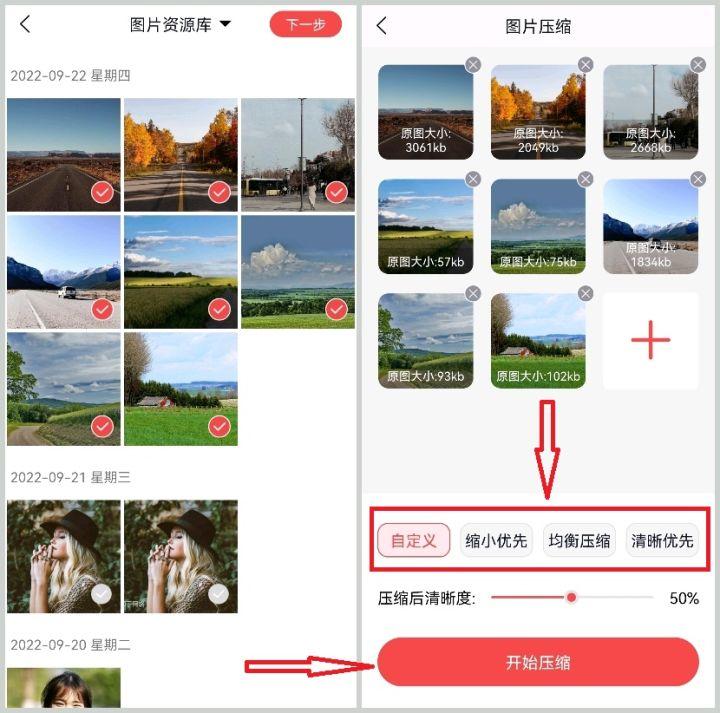
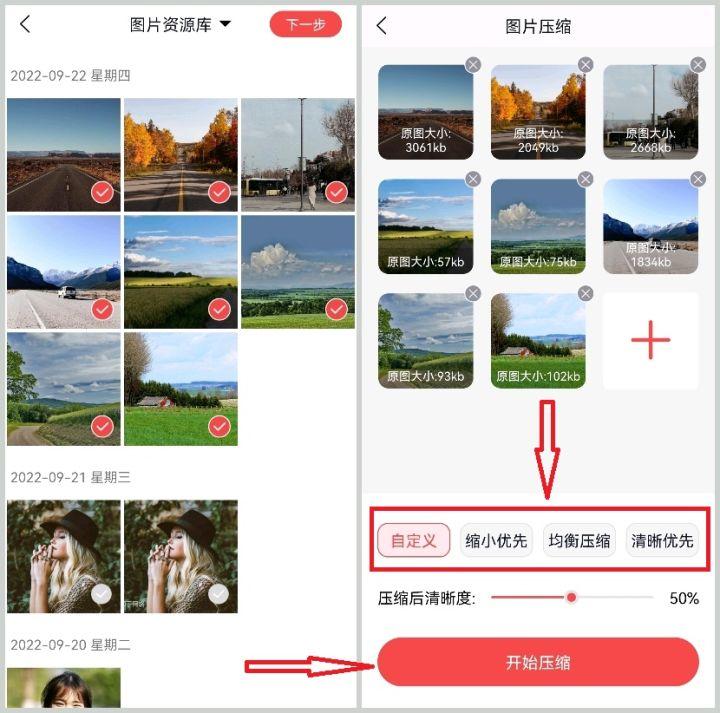
The compressed picture size has increased from the original 2MB to more than 300K now, and the clarity has hardly been affected. It works very well.


An online image compression website that can be used on mobile phones or computers. Open and browse It’s very convenient to compress images with this software.
It uses intelligent lossy compression technology and supports compressing images in WebP, PNG and JPEG formats. It saves image data by reducing the number of bytes by selectively reducing the colors in the image, so it has almost no impact on the image quality.


This website supports batch uploading of photos for compression, but the size of a single compressed image is limited to no more than 5 MB. If your image is too large It no longer applies.
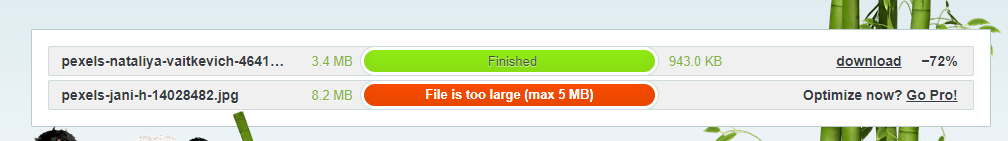
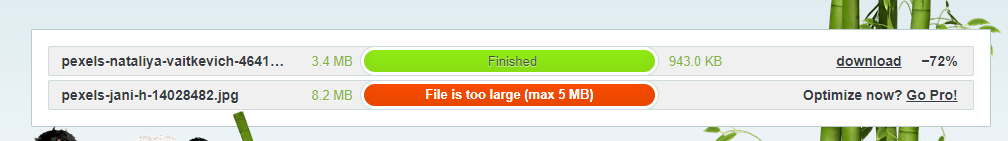
Finally, this is a computer picture editing tool with comprehensive functions. It supports image compression function and is very convenient to use.
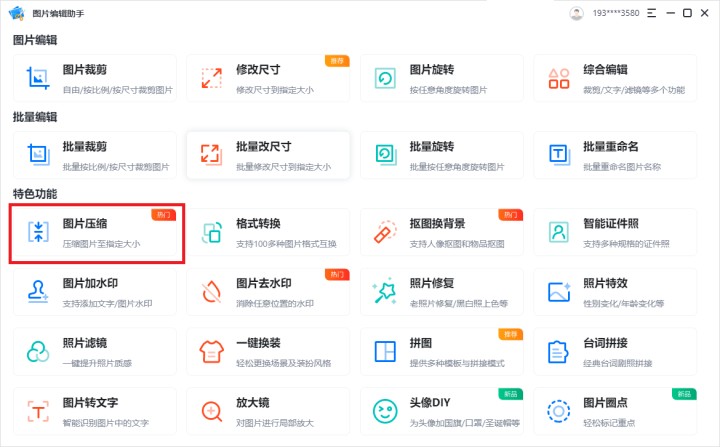
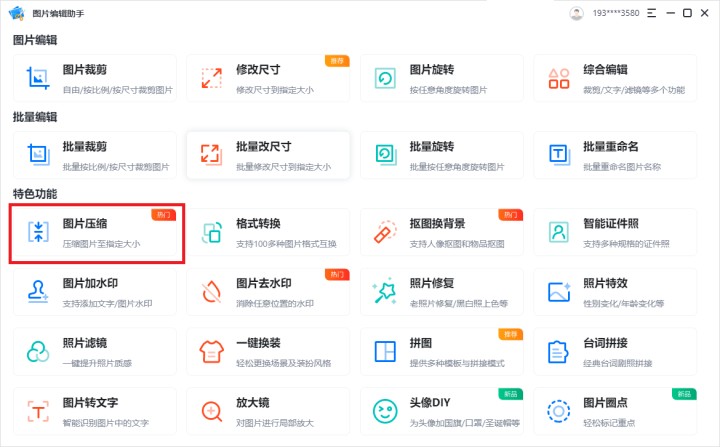
It also supports batch compression of images. We can store the images that need to be compressed in a folder and drag them into the page.


It supports four compression modes, among which the custom mode can freely adjust the clarity, size, resolution and target size, and You can set the output format of the image, select the output directory and click [Start Compression].
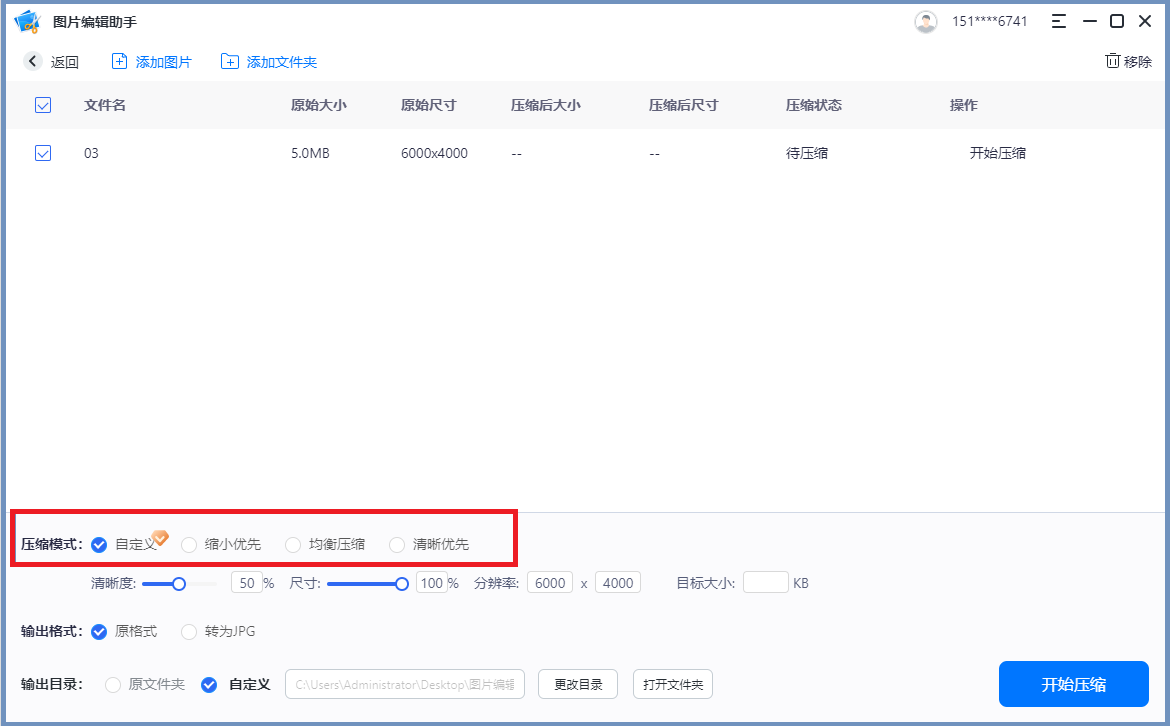
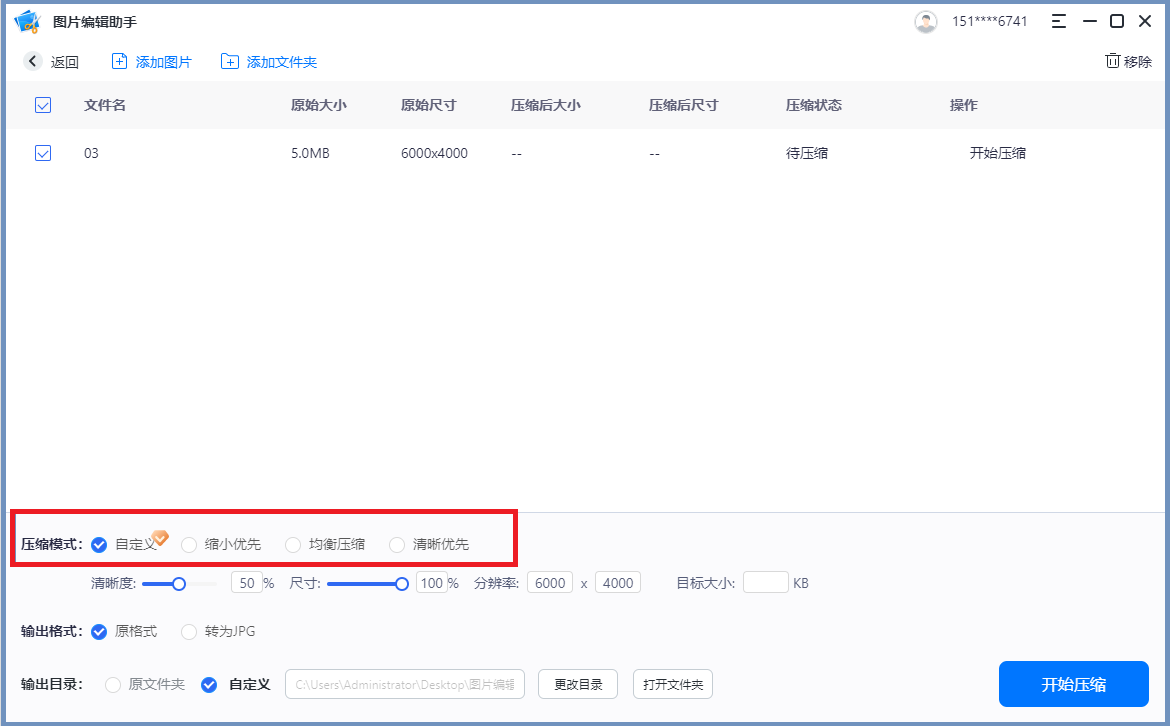
The size of the photo before and after compression has been significantly reduced, but the image quality is still very clear.


The above is the detailed content of How to compress mobile phone pictures Recommended methods for compressing mobile phone photos. For more information, please follow other related articles on the PHP Chinese website!
 Mobile phone root
Mobile phone root
 Projector mobile phone
Projector mobile phone
 The phone cannot connect to the Bluetooth headset
The phone cannot connect to the Bluetooth headset
 How to modify the text in the picture
How to modify the text in the picture
 Why does my phone keep restarting?
Why does my phone keep restarting?
 The difference between official replacement phone and brand new phone
The difference between official replacement phone and brand new phone
 Why does my phone keep restarting?
Why does my phone keep restarting?
 What to do if the embedded image is not displayed completely
What to do if the embedded image is not displayed completely




