

1. Open the Xiaoai Speaker app, enter your Xiaomi account number and password, and click to log in.

#2. After entering the home page, click on the upper right corner to add a device.
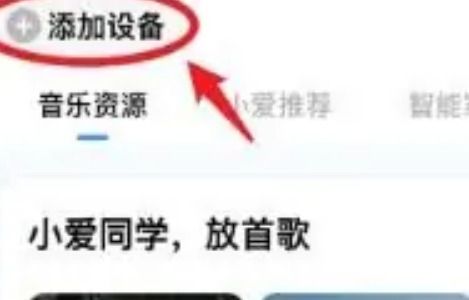
#3. Make sure the Xiaoai Bluetooth speaker is in pairing state and waiting for connection.

#4. A prompt box pops up and select pairing.
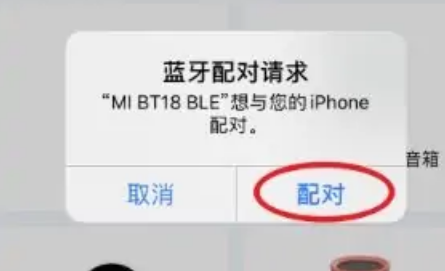
#5. Enter the Bluetooth interface and select the Xiaoai Bluetooth speaker device.

#6. After returning to the Xiaoai Speaker APP, the phone has been successfully connected.
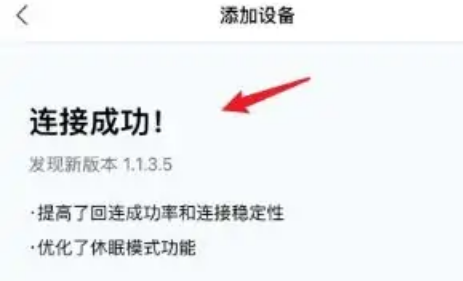
The above is the detailed content of How to connect Xiaoai speaker to mobile phone? Tutorial on how to connect the Xiaoai Speaker app to your mobile phone!. For more information, please follow other related articles on the PHP Chinese website!
 What are the methods of building a mobile website?
What are the methods of building a mobile website?
 What is the appropriate virtual memory setting?
What is the appropriate virtual memory setting?
 PathFileExists usage
PathFileExists usage
 Tutorial on merging multiple words into one word
Tutorial on merging multiple words into one word
 How to clean the computer's C drive that is too full
How to clean the computer's C drive that is too full
 How to open json format
How to open json format
 How to create a WeChat clone on Huawei mobile phone
How to create a WeChat clone on Huawei mobile phone
 out of range solution
out of range solution




