
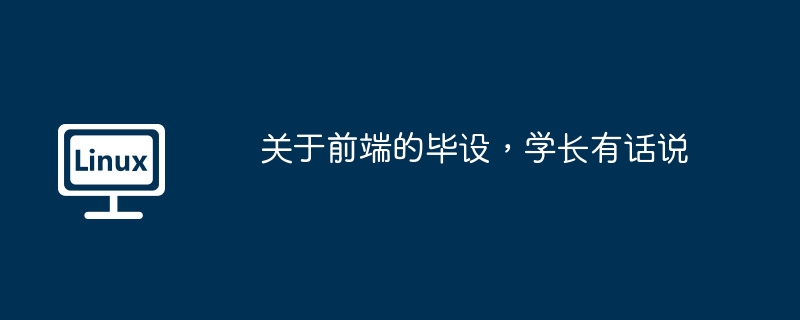
:hover When the mouse is hovering over a label with this attribute, it will change so that the current label has the attribute described by hover
As we all know, Web front-end pages are mainly composed of HTML/CSS/Javascript. When various functions are to be implemented through interaction with users, some data or operations need to be submitted to the background. In the Web world, various implementations are dazzling, but ultimately, there are no more than three methods, which are also determined by the front-end script, browser and back-end interaction rules.
This is the most traditional submission method supported by HTML. You need to create a form, and then the form contains various types of form elements, and there is also a submit button. The submit button is used to submit to the background. In this way, the page will be refreshed after submission. .
You can attach the parameters that need to be submitted to the link of the web page. When the user clicks the link, the browser initiates access to the link, thereby also submitting the parameters attached to the link to the background. After submission in this way, the page will also be refreshed.
Javascript supports the ajax method to create HTTP requests. You can create an ajax request in the event processing function of the HTML page element, carry the required submitted parameters in the url parameter, and then submit it to the background. After submitting in this way, the page will not refresh.
In the actual Web page, we need to choose the appropriate submission method based on the needs of actual user interaction.
1. If you need to use some form types for user input, such as text boxes, radio boxes, and drop-down boxes, you can choose the 1st and 3rd methods. If you want the page to refresh after submission, choose the 1st method. If you don’t want the page to refresh after submission, choose option 3.
2. If you do not need form type input, you can choose the 2nd and 3rd methods. If you want the page to refresh after submission, choose the 2nd method. If you do not want the page to refresh after submission, choose the 3rd method.
3. There is no problem with multiple forms or multiple submit buttons corresponding to one form. Of course, it should be noted that if there are multiple forms, each time it is submitted, the page will only receive the value of the submitted form. Forms cannot be nested. Each form has a hidden field. When submitted, the hidden field will also be submitted. You can perform different operations based on different hidden field values.
The above is the detailed content of Regarding the front-end graduation design, the senior has something to say. For more information, please follow other related articles on the PHP Chinese website!




