
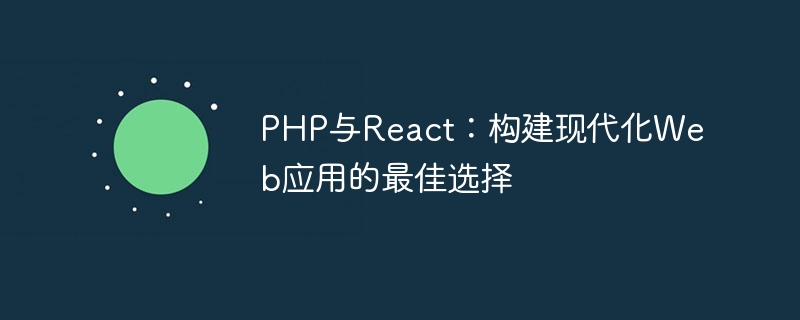
PHP and React: The best choice for building modern web applications
With the continuous development of Internet technology, web applications are also constantly evolving and changing. In order to cater to users' needs for interactivity, performance, and user experience, developers need to choose some modern tools and technologies to build applications. Among the many choices, PHP and React are undoubtedly one of the combinations that many developers are familiar with and love. This article will introduce how to use PHP and React to build modern web applications and provide some specific code examples.
As a scripting language, PHP is widely used in the field of web development. It is easy to learn, stable and reliable, and is suitable for processing back-end logic. React is a front-end JavaScript library developed by Facebook. It is highly regarded for its componentization, efficient DOM update and virtual DOM features. Combining PHP and React can give full play to their respective advantages and improve development efficiency, performance and user experience.
When using PHP and React to develop web applications, you can generally use them for back-end logic and front-end interface respectively. Below is a simple example that demonstrates how to use PHP to provide API interfaces and call these interfaces in React to display data.
<?php
//data.php
header('Content-Type: application/json');
$data = [
['id' => 1, 'name' => 'Apple'],
['id' => 2, 'name' => 'Banana'],
];
echo json_encode($data);
?>// App.js
import React, { useState, useEffect } from 'react';
function App() {
const [data, setData] = useState([]);
useEffect(() => {
fetch('/data.php')
.then(response => response.json())
.then(data => setData(data));
}, []);
return (
<div>
<h1>Fruits List</h1>
<ul>
{data.map(item => (
<li key={item.id}>{item.name}</li>
))}
</ul>
</div>
);
}
export default App;In this example, PHP provides a simple API interface to return fruit data, and React calls this interface by using the fetch function and displays the data in on the page.
By combining the use of PHP and React, we can flexibly handle back-end logic and front-end display, realize dynamic updating and interaction of data, and improve user experience.
PHP and React, as two powerful tools for modern web development, have shown obvious advantages in building modern web applications. PHP as a back-end language can help developers process business logic, while React as a front-end library can provide a rich interactive experience. Combining the two, you can better build modern web applications and meet users' requirements for performance and user experience.
In the actual development process, developers can flexibly use PHP and React to choose appropriate technical solutions based on project needs. At the same time, only by constantly learning and mastering new technologies can we better cope with the ever-changing Internet technology trends. I hope this article will be helpful to developers who use PHP and React to build modern web applications.
The above is the detailed content of PHP vs. React: The best choice for building modern web applications. For more information, please follow other related articles on the PHP Chinese website!