
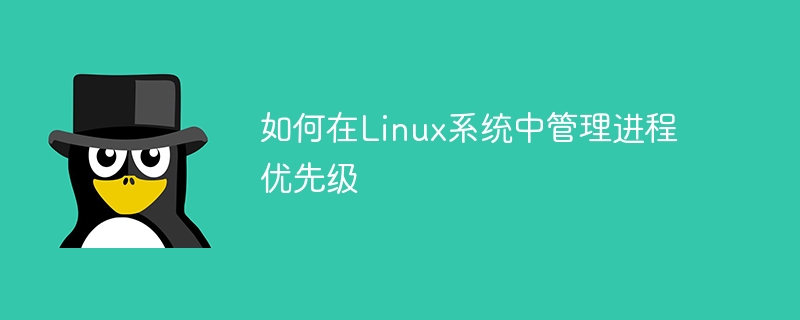
How to manage process priority in Linux system
In Linux system, managing process priority is an important task. You can adjust the priority of process to improve system operating efficiency and performance. In Linux systems, the priority of a process is represented by the nice value. The nice value ranges from -20 to 19. The smaller the value, the higher the priority. This article will introduce how to manage the priority of processes in Linux systems, as well as specific code examples.
1. View and set the priority of the process
In the Linux system, you can use the command ps to view information about the processes running in the current system, including the process priority. For example, use the following command to view the detailed information of all processes:
ps -eo pid,cmd,nice
With this command, you can view the process ID (PID) and command of each process , and nice value.
To set the priority of a process, you can use the renice command. For example, to set the priority of the process with process ID 1234 to 10, you can use the following command:
renice 10 -p 1234
2. Manage process priority through code examples
The following is a simple Python code example that demonstrates how to get and set the priority of a process by calling system commands:
import subprocess
# Get the PID of the process
def get_pid(process_name):
pid = subprocess.check_output(['pgrep', process_name]).decode().strip()
return pid
# Get the nice value of the process
def get_nice(pid):
nice = subprocess.check_output(['ps', '-o', 'nice', '-p', pid]).decode().split('
')[1].strip()
return nice
#Set the nice value of the process
def set_nice(pid, nice_value):
subprocess.call(['renice', str(nice_value), '-p', pid])
# Main function
if __name__ == "__main__":
process_name = 'python'
pid = get_pid(process_name)
if pid:
print(f"The PID of process {process_name} is {pid}")
nice = get_nice(pid)
print(f"The nice value of process {process_name} is {nice}")
new_nice=10
set_nice(pid, new_nice)
print(f"Set the nice value of process {process_name} to {new_nice}")
else:
print(f"Process {process_name} not found")In the above code example, first get the PID of the process by passing in the process name, then get the nice value of the process, and set the new nice value. The code can be modified according to actual needs to adapt to process management in different situations.
Summary: In Linux systems, managing the priority of processes is an important task. You can view and set process priorities through commands and code examples, thereby improving system performance and efficiency. We hope that the information provided in this article can help readers better manage process priorities in Linux systems.
The above is the detailed content of How to manage process priorities in Linux systems. For more information, please follow other related articles on the PHP Chinese website!




