
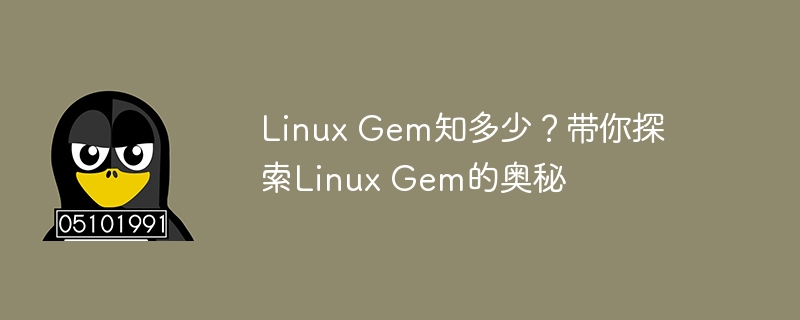
《How much do you know about Linux Gem? Let you explore the secrets of Linux Gem》
Linux is a very powerful operating system with many amazing functions and features. In the Linux system, there are many tools and functions that shine like "gems", which are called "Linux Gems". These Linux Gems can not only provide an efficient working environment, but also make our usage experience more convenient and efficient. Today, let us explore the mysteries of Linux Gem together, learn more about and use these magical tools.
1. Bash script
Bash script is one of the most commonly used scripting languages in Linux systems. It can help us automate tasks and improve work efficiency. Here is a simple Bash script example to find all files in the current directory:
#!/bin/bash
echo "Files in the current directory:"
for file in *
do
echo $file
doneSave the above code as a list_files.sh file and grant execution permission. You can execute the script through the ./list_files.sh command and output the current All file names in the directory.
2. Sed command
Sed is a powerful stream editor that can perform various operations on text, such as search and replacement, text deletion, etc. Here is an example of text replacement using Sed:
# Replace all 'apple' with 'orange' in the example.txt file sed -i 's/apple/orange/g' example.txt
After running the above command, all apple in the example.txt file will be replaced by orange.
3. Awk command
Awk is a powerful text processing tool that is widely used in data processing and analysis. The following is a simple Awk example for calculating the sum of numbers in a file:
# The input file example.txt contains the following content:
# 1
# 2
#3
#4
awk '{sum = $1} END {print "Total: ", sum}' example.txtAfter executing the above command, the sum of all numbers in the file will be output.
4. Grep command
Grep is a text search tool that can help us quickly find the specified text in the file. Here is an example of using Grep to find lines containing "error" in a file:
grep "error" logfile.txt
The above command will output the logfile.txt file All lines containing error.
5. Find command
The find command can help us find files that meet the conditions in the specified directory. The following is an example to find all files with the suffix .txt in the current directory:
find . -type f -name "*.txt"
The above command will List all files with the suffix .txt in the current directory.
Through the above examples, we have an in-depth understanding of some commonly used Gem tools in Linux, hoping to help everyone make better use of the Linux system and improve work efficiency. Continue to explore the mysteries of Linux Gem and let us discover infinite possibilities in the world of Linux!
The above is the detailed content of How much do you know about Linux Gem? Take you to explore the mysteries of Linux Gem. For more information, please follow other related articles on the PHP Chinese website!




