
php editor Strawberry teaches you how to copy an Excel table to PPT and retain the original format. After Excel tables are pasted into PPT, formatting problems often occur, affecting the display effect. Through simple operations, you can easily preserve the original format of Excel tables to PPT, making your presentation more professional and beautiful. Next, let’s learn how to do this!

How to copy Excel table to PPT and keep the original format:
1. First, select the table information you need in the open Excel, and then copy it through the shortcut key [CTLR C].
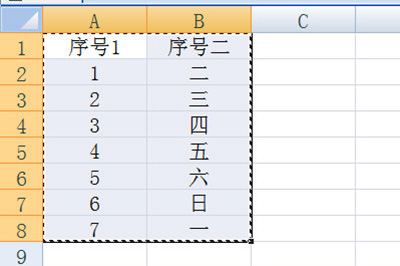
2. Then press CTLR V to paste in the open PPT. This is because we need to select [Keep original format] in the copy option in the lower right corner of the table, so that these formats will not change.

3. If you want to synchronize the table data in Excel with that in PPT, first copy the table in Excel, and then click [Paste]-[Paste Special]-[Paste] in the start options bar in PPT. Link], select the Excel table.
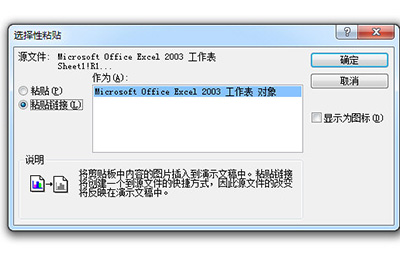
The above is the detailed content of How to keep the original format when copying an Excel table to PPT?. For more information, please follow other related articles on the PHP Chinese website!
 Compare the similarities and differences between two columns of data in excel
Compare the similarities and differences between two columns of data in excel
 excel duplicate item filter color
excel duplicate item filter color
 How to copy an Excel table to make it the same size as the original
How to copy an Excel table to make it the same size as the original
 Excel table slash divided into two
Excel table slash divided into two
 Excel diagonal header is divided into two
Excel diagonal header is divided into two
 word to ppt
word to ppt
 Absolute reference input method
Absolute reference input method
 java export excel
java export excel




