
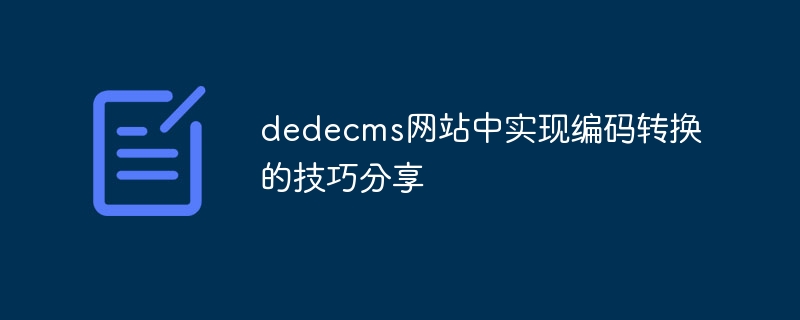
In the development process of dedecms website, sometimes you will encounter situations where encoding needs to be converted, such as converting Chinese characters to UTF-8 encoding. This article will share some techniques for implementing encoding conversion and provide specific code examples to help developers better understand.
PHP provides some built-in functions for encoding conversion, the most commonly used of which is the mb_convert_encoding() function. This function can convert between different character encodings, such as converting Chinese characters to UTF-8 encoding.
$originalString = "中文字符"; $utf8String = mb_convert_encoding($originalString, 'UTF-8', 'auto'); echo $utf8String;
In the above example, the mb_convert_encoding() function converts the Chinese characters in $originalString to UTF-8 encoding and stores it in $ utf8String variable.
In dedecms, some built-in functions are also provided for encoding conversion, such as the cn_substr() function is used to intercept Chinese strings , and the output encoding format can be specified.
$str = "中文字符"; $str = cn_substr($str, 0, 4, 'utf-8'); echo $str;
In the above code, the cn_substr() function will intercept the Chinese characters in $str, output the first 4 characters, and specify the output encoding format as UTF- 8.
In addition to PHP built-in functions and dedecms built-in functions, you can also use third-party libraries for encoding conversion. A commonly used library is iconv, which can convert between different encodings.
$originalString = "中文字符";
$utf8String = iconv('GBK', 'UTF-8', $originalString);
echo $utf8String;In the above example, the iconv() function converts the Chinese characters in $originalString from GBK encoding to UTF-8 encoding.
In dedecms website development, encoding conversion is a common requirement. Developers can easily convert character encodings by using PHP built-in functions, the dedecms built-in function, or third-party libraries. In actual development, choose the appropriate method according to specific needs and ensure the accuracy and stability of the code.
Through the sharing of this article, I hope readers will have a deeper understanding of encoding conversion on the dedecms website and can flexibly use it in actual projects. I wish you all the best in your dedecms development!
The above is the detailed content of Sharing tips for implementing encoding conversion on the dedecms website. For more information, please follow other related articles on the PHP Chinese website!




