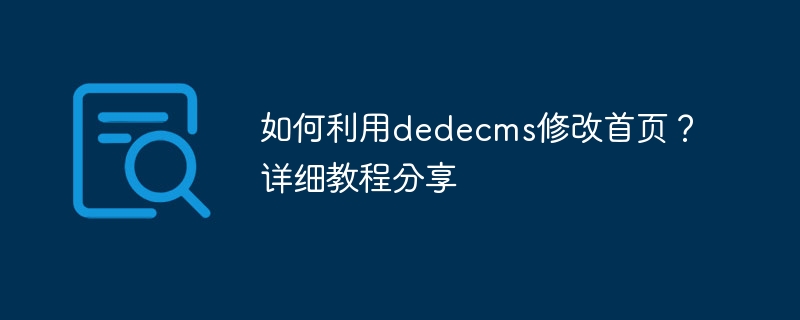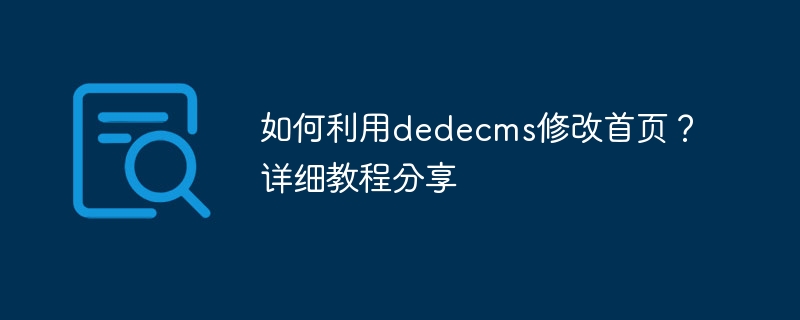
Title: How to use dedecms to modify the homepage? Detailed tutorial sharing
In the process of website construction and maintenance, the homepage is the first page that visitors see. Its design and content are crucial to website attractiveness and user experience. As a powerful open source content management system, DedeCMS provides rich functions and flexible modification methods when building a website. This article will introduce in detail how to use DedeCMS to modify the homepage, including specific steps and code examples such as layout adjustment, module addition, content update, etc.
1. Log in to the DedeCMS backend
First, open the homepage of the website, add "/dede" after the URL, and enter the DedeCMS backend management interface. Log in by entering the administrator account and password.
2. Home page layout adjustment
-
Template settings: Enter "Template Management-Tag Template" and find the template file of the home page, usually "index.html ”, click the “Edit” button to enter the editing page. You can modify the overall layout, style and position of each section of the homepage here.
-
Adjust module position: Adjust the position of each module by modifying the code in the template. For example, move modules originally displayed on the right to the left, or add new blocks to display specific content.
-
Style modification: Modify the style of the homepage through CSS files, including color, font, background, etc. The corresponding style file can be edited through "Template Management-Style Management".
3. Module addition
-
Document model: In DedeCMS, the document model is used to define the classification and structure of content. Customized document models can be added in "Model Management-Document Model" to meet the needs of the website.
-
Module call: Use label templates in the home page template to call the content of different modules. For example, use "{dede:arclist typeid='1' row='5'}" to call the article list with category ID 1 and display 5 records.
4. Content update
-
Article publishing: In the background management interface, enter "Content Management-Add Article" and fill in the article title, Content, release time and other information. After publishing, the article will be displayed in the corresponding position on the home page.
-
Image upload: If the homepage needs to display a carousel of images or a list of images, you can upload the image to the website through "Content Management - Upload Document" and then call it in the homepage template.
5. Additional functions
-
SEO optimization: Add page key information, META tags, description and other information to the front page to improve the website’s Ranking in search engines.
-
Responsive design: Adjust the display effect of the homepage according to the screen size of different devices to improve the user experience.
Through the above steps, you can freely use DedeCMS to modify the homepage, making the website more attractive, rich in content, and improving user experience. I hope the tutorials provided in this article will be helpful to you. Welcome to leave a message for discussion.
The above is the detailed content of How to use dedecms to modify the homepage? Detailed tutorial sharing. For more information, please follow other related articles on the PHP Chinese website!