
php editor Youzi will introduce to you how to cancel the Haodafu plus account service in this article. Haodafu Plus is a paid membership service of Haodafu online service. Users can enjoy more expert consultation rights through the Plus service. However, if the user no longer needs the plus number service, he or she can cancel it through the Haodafu official website or App. Next, we will introduce in detail the specific steps to cancel the Haodafu Plus Account, so that users can easily achieve the goal of canceling the Plus Account service.

1. Open the home page of the Good Doctor Online app on your mobile phone and click "My Doctor"
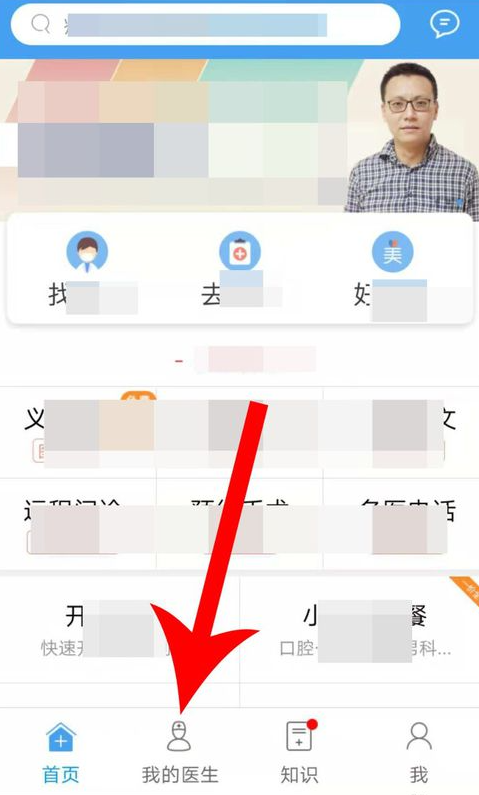
2. Enter After reaching the "My Doctor" interface, you can see your appointment information and click "View Order"

3. This will open the "Appointment Registration Details" page , click "Cancel Application", the location is shown in the picture below

4. At this time, the Good Doctor Online app will pop up a prompt box to confirm the cancellation of the appointment, click "OK"
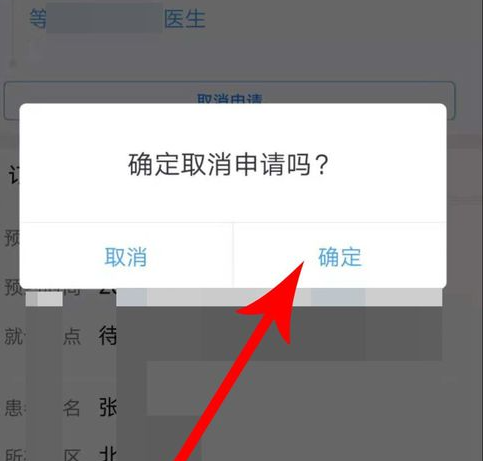
5. The pop-up window closes automatically, and you can see the "Cancellation Successfully" prompt at the bottom of the "Appointment Registration Details" page

The above is the detailed content of How to cancel the plus sign in Good Doctor. For more information, please follow other related articles on the PHP Chinese website!




