
In daily office work, we often need to process documents in various languages, and WPS, as a commonly used office software, has powerful translation functions, allowing us to easily translate from English to Chinese. In this article, PHP editor Strawberry will introduce to you how WPS translates English into Chinese, so that you can handle document translation issues more conveniently.
Introduction to WPS translation method into English
1. Click to review
Open the document, find Review and click on it.

2. Click Translate
As shown in the picture below, click Translate.
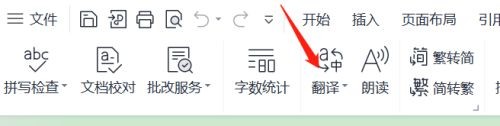
3. Choose short sentence or full text translation
As shown in the figure below, choose short sentence translation or full text translation.

4. Select the language to be translated into
As shown in the figure below, select the translation language and click to start translation.

The above is the detailed content of How does WPS translate English to Chinese? Introduction to WPS translation English method. For more information, please follow other related articles on the PHP Chinese website!




