
php editor Banana takes you to explore the novel features of wegame: How to open the 3D perspective? In wegame, turning on the 3D perspective allows players to experience the game world more immersively. This article will introduce in detail how wegame opens the 3D perspective, allowing you to easily master this technique and enjoy a more three-dimensional gaming experience.
Open method
1. Open WeGame and click the home button.
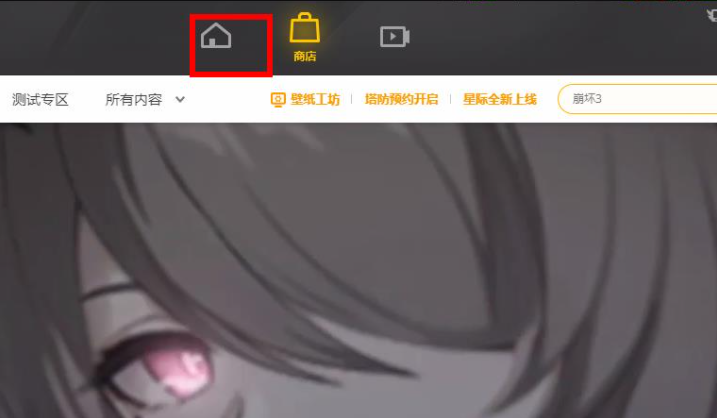
2. Click "League of Legends" on the left game bar again.

3. Click to open "Auxiliary Tools".

4. Find and click "Global Monitoring".
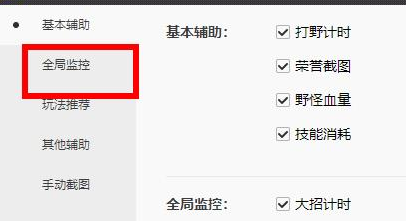
5. Check the 3D perspective.
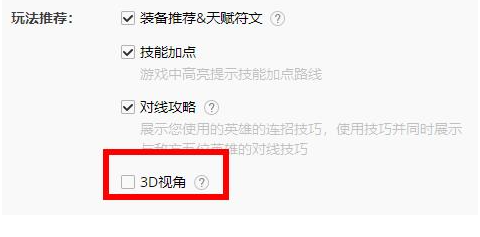
The above is the detailed content of How to open 3D perspective in wegame? How to open 3D perspective in wegame. For more information, please follow other related articles on the PHP Chinese website!




