
php editor Xinyi has an answer for you: In a Word document, the page number is the same on every page. It may be because the page number field in the header or footer is not set correctly. You can try to manually insert page numbers on each page, or check whether the section and section symbols in the document are set correctly. Alternatively, try updating the page number field in the document. If the problem is still not solved, you can try to use the "Section Break" function in Word to adjust the page number settings to ensure that the page numbers on each page are correct.
What should I do if the word page number is the same on every page?
1. Open Word and click the Insert option on the top menu bar.
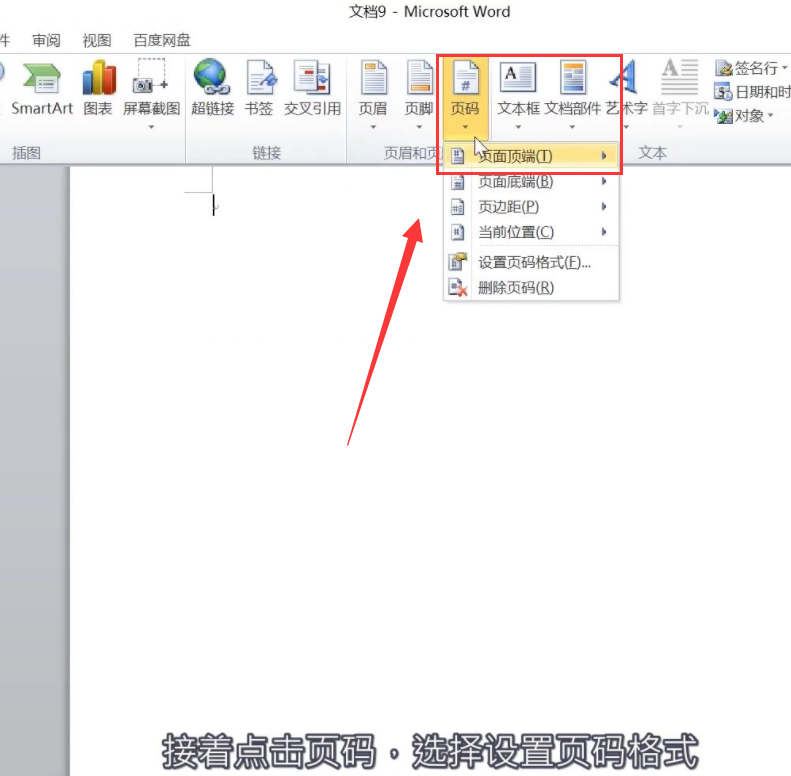
2. Then click the page number and choose to set the page number format.
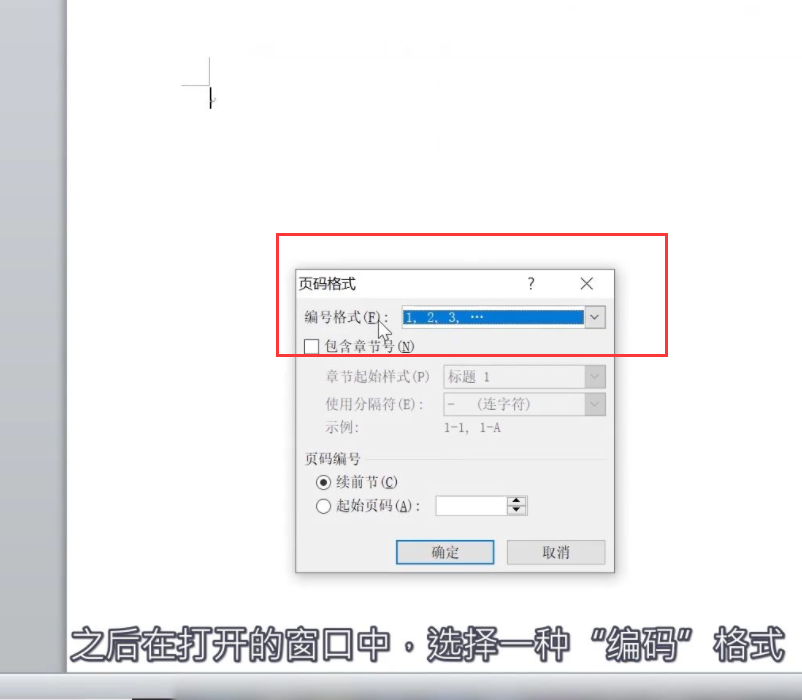
3. Then in the window that opens, select an "encoding" format.
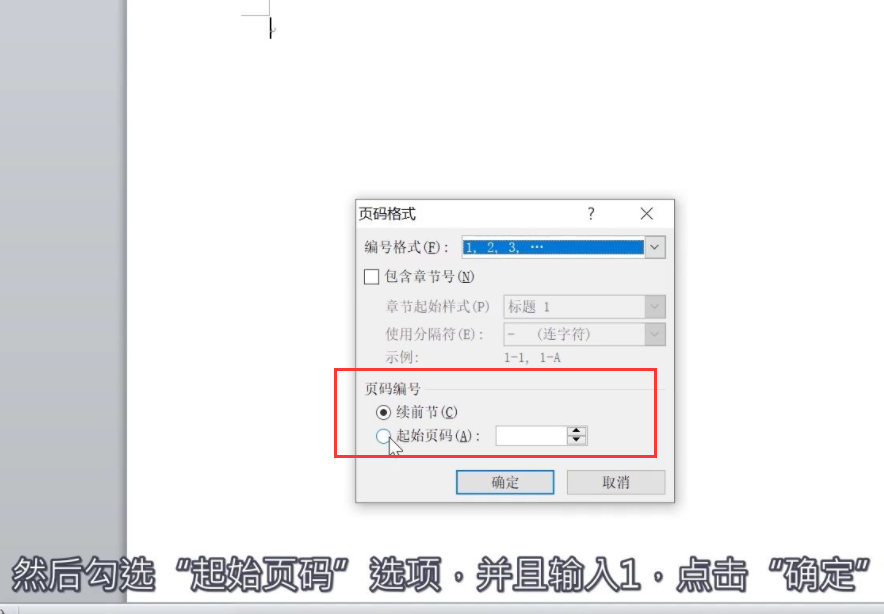
4. Then check the "Start page number" option, enter 1, and click the "OK" button.
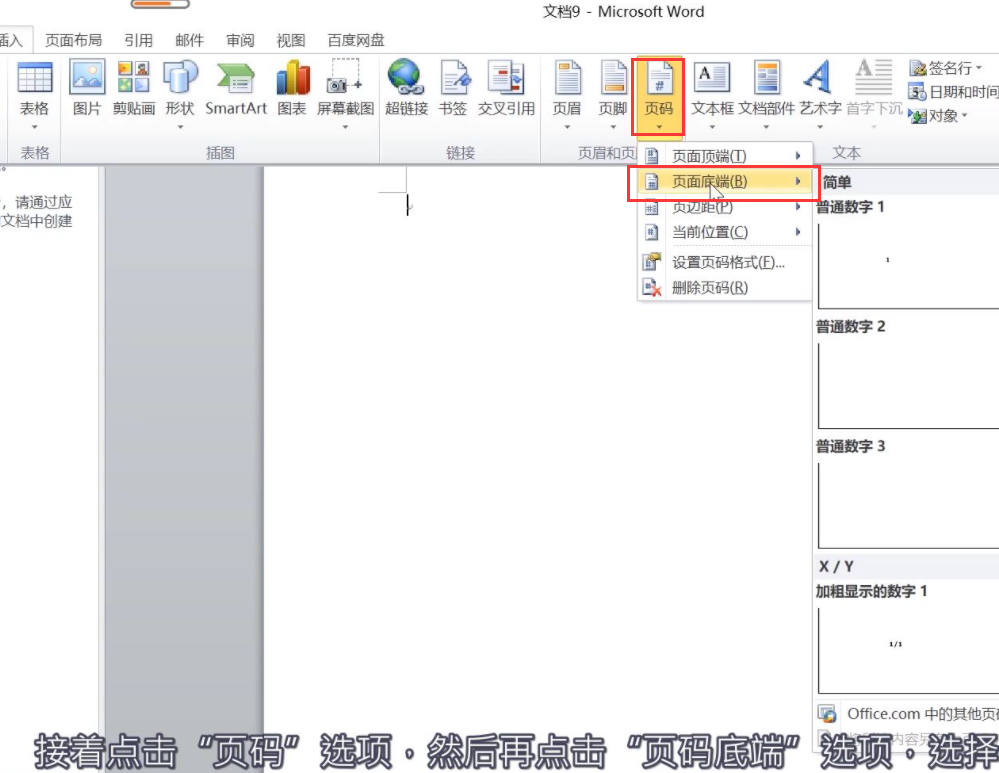
5. Then click the “Page Number” option, and then click the “Page Number Bottom” option to select a page number style.
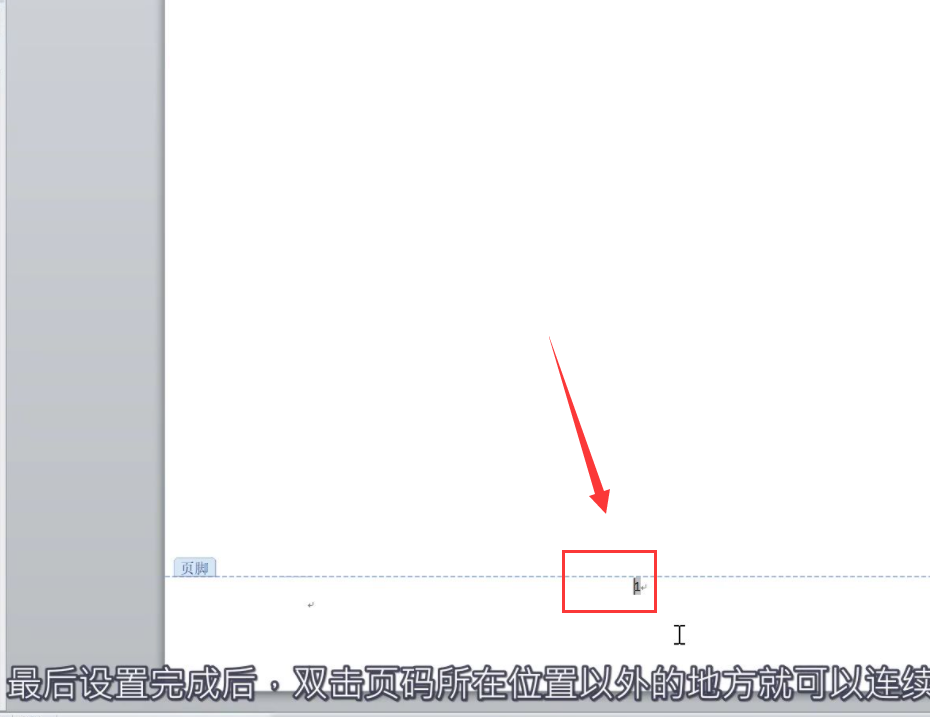
The above is the detailed content of Why are word page numbers the same on every page? What should I do if the word page numbers are the same on every page?. For more information, please follow other related articles on the PHP Chinese website!
 How to change word background color to white
How to change word background color to white How to delete the last blank page in word
How to delete the last blank page in word Why can't I delete the last blank page in word?
Why can't I delete the last blank page in word? Word single page changes paper orientation
Word single page changes paper orientation word to ppt
word to ppt Word page number starts from the third page as 1 tutorial
Word page number starts from the third page as 1 tutorial Tutorial on merging multiple words into one word
Tutorial on merging multiple words into one word word insert table
word insert table



