
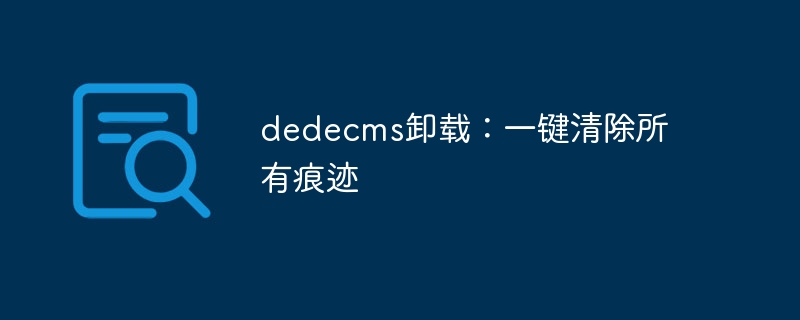
The process of uninstalling DedeCMS usually includes database clearing, file deletion and other steps. Below we will introduce you how to clear all traces with one click to ensure a complete uninstall of DedeCMS.
Before performing uninstallation, you first need to back up your website data and database to prevent unnecessary data loss. You can download the entire website file to a local computer via FTP, and then back up the database via a database management tool.
Enter the database management tool (such as phpMyAdmin) and find your DedeCMS database. Execute the following SQL statement to clear the DedeCMS-related data in the database:
DROP DATABASE your_database_name;
Please replace "your_database_name" in the above statement with your actual database name.
Use FTP or file manager to enter the root directory of your website and delete all files and folders related to DedeCMS. Here are some common DedeCMS files and folders:
/data//dede//include/
/uploads//tags// in the root directory of the website data/cache/ folder to clear cache files generated by DedeCMS.
The above is the detailed content of dedecms uninstall: clear all traces with one click. For more information, please follow other related articles on the PHP Chinese website!




