
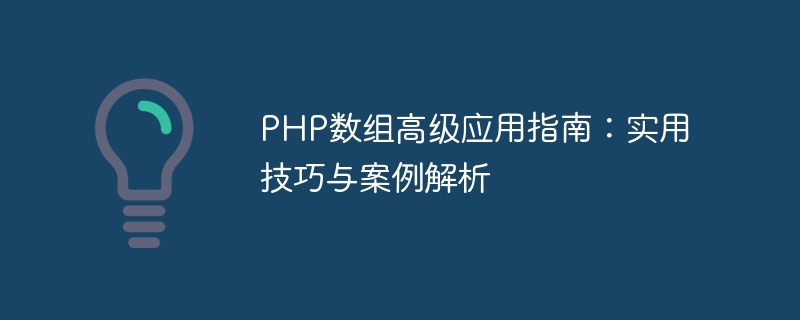
PHP array is a data structure often used in development. In practical applications, we often need to perform various operations and processing on arrays. This article will introduce some advanced PHP array application skills and demonstrate its practical application through case analysis.
Sometimes we need to merge two arrays. PHP provides the array_merge() function to To implement this function:
$array1 = [1, 2, 3]; $array2 = ['a', 'b', 'c']; $mergedArray = array_merge($array1, $array2); print_r($mergedArray);
The above code will output the merged array [1, 2, 3, 'a', 'b', 'c'].
If we want to split an array into multiple arrays according to the specified size, we can use the array_chunk() function:
$array = [1, 2, 3, 4, 5, 6, 7, 8, 9]; $chunks = array_chunk($array, 3); print_r($chunks);
The above code will output the split array [[1, 2, 3], [4, 5, 6], [7, 8, 9]].
Sometimes we need to filter elements in an array based on certain conditions, you can use array_filter()Function:
$array = [1, 2, 3, 4, 5, 6];
$filteredArray = array_filter($array, function($item) {
return $item % 2 == 0;
});
print_r($filteredArray);The above code will output the filtered array [2, 4, 6].
We can use the array_map() function to operate on each element in the array:
$array = [1, 2, 3, 4, 5];
$mappedArray = array_map(function($item) {
return $item * 2;
}, $array);
print_r($mappedArray);The above code will output the map The following array is [2, 4, 6, 8, 10].
PHP also supports merging multidimensional arrays, you can use array_merge_recursive()Function:
$array1 = ['a' => ['b' => 'c']]; $array2 = ['a' => ['d' => 'e']]; $mergedArray = array_merge_recursive($array1, $array2); print_r($mergedArray);
The above code will output the merged multi-dimensional array['a' => ['b' => 'c', 'd' => 'e']].
If we need to sort a multidimensional array, we can use the usort() function:
$array = [
['name' => 'Alice', 'age' => 25],
['name' => 'Bob', 'age' => 30],
['name' => 'Eve', 'age' => 20]
];
usort($array, function($a, $b) {
return $a['age'] - $b['age'];
});
print_r($array);The above code will be sorted by age Sort the array.
We can use the array_keys() function to get the key name of the array, use array_values()The function gets the key value of the array:
$array = ['a' => 1, 'b' => 2, 'c' => 3]; $keys = array_keys($array); $values = array_values($array); print_r($keys); print_r($values);
If we want to judge whether a certain key name or key value exists , you can use the array_key_exists() and in_array() functions:
$array = ['a' => 1, 'b' => 2, 'c' => 3];
if (array_key_exists('a', $array)) {
echo "键名'a'存在
";
}
if (in_array(2, $array)) {
echo "值2存在
";
}Through the introduction of this article, we have learned some PHP array functions Advanced application techniques, with code examples demonstrating their practical application. Mastering these skills can help us process arrays more effectively and improve development efficiency. It is hoped that readers can flexibly use these techniques in actual development to help the successful implementation of the project.
The above is the detailed content of PHP Array Advanced Application Guide: Practical Tips and Case Analysis. For more information, please follow other related articles on the PHP Chinese website!




