
php editor Banana will answer for you: Google Chrome videos are cached in the AppData folder under the user directory. The specific path is C:\Users\username\AppData\Local\Google\Chrome\User Data\Default\ Cache. In this folder, you can find various resource files cached by the browser, including video files. If you want to find a specific video file, you can search and manage it through this path.
Google Chrome video cache folder location:
1. Start the Chrome browser, as shown in the figure below.

2. Enter Chrome:Version in the address bar of the Chrome browser to view the location where the Chrome browser saves the file, as shown in the figure below.
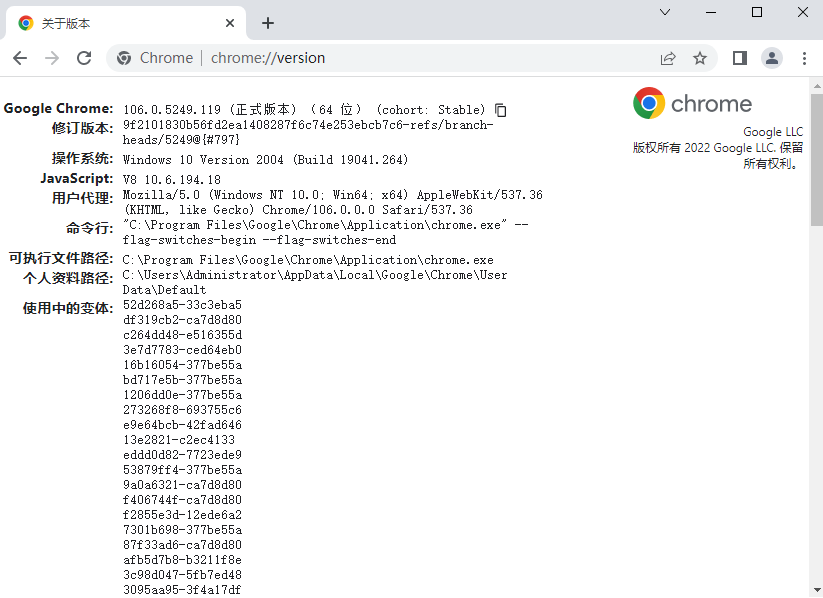
3. Find this path on my computer, C:\Users\Administrator\AppData\Local\Google\Chrome\User Data\Default, as shown in the figure below.
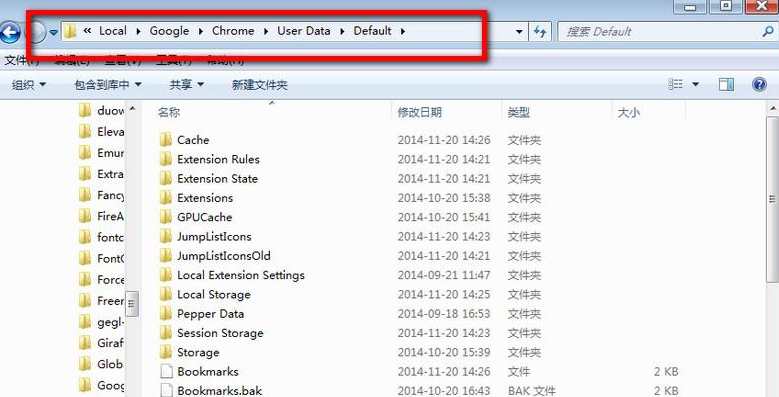
4. Here is the address of Google Chrome video cache.
The above is the detailed content of Where is Google Chrome video cache? In which folder are Chrome browser videos cached?. For more information, please follow other related articles on the PHP Chinese website!
 Solution to Google Chrome not working
Solution to Google Chrome not working
 The difference between console cable and network cable
The difference between console cable and network cable
 Introduction to the difference between javascript and java
Introduction to the difference between javascript and java
 Clean the registry
Clean the registry
 How to comment code in html
How to comment code in html
 How to make money with blockchain
How to make money with blockchain
 How to solve the problem that mysql link reports 10060
How to solve the problem that mysql link reports 10060
 Solution to the problem that exe files cannot be opened in win10 system
Solution to the problem that exe files cannot be opened in win10 system




