
php editor Strawberry will introduce to you how to deal with the problem of blank new tab page in edge browser. When we create a new tab in the edge browser, we sometimes encounter a blank page. This may be due to browser cache issues or extension conflicts. Solutions include clearing the browser cache, disabling unnecessary extensions, restarting the browser, etc. Through these simple operations, you can effectively solve the problem of blank new tab page in edge browser and make your browsing experience smoother.
Is the Edge new tab page blank?
1. When we open the new version of Microsoft edge browser, we find that the opened new tab page is blank, with the title and address bar on the upper right corner, or the page only displays the address bar, search box, Microsoft icon, etc.
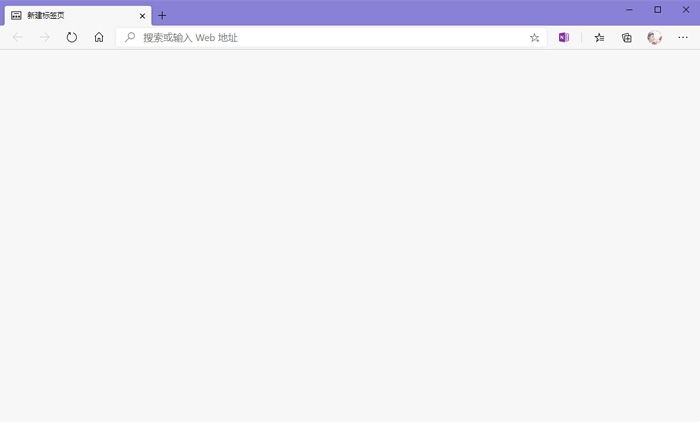
2. This may be because we have set "Open new tab" at startup. We can modify it to the specified page. Open the edge browser and click [More - Settings] to the right of the avatar in the upper right corner.
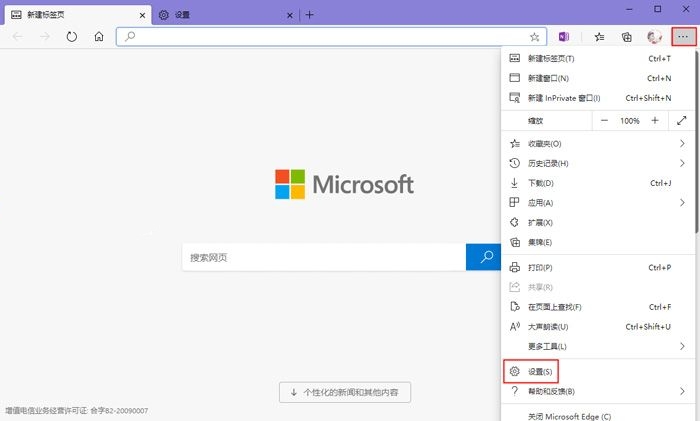
3. Click [At startup] in the settings, then select [Open one or more specific pages], click [Add new page], and enter the link of the new page to add.
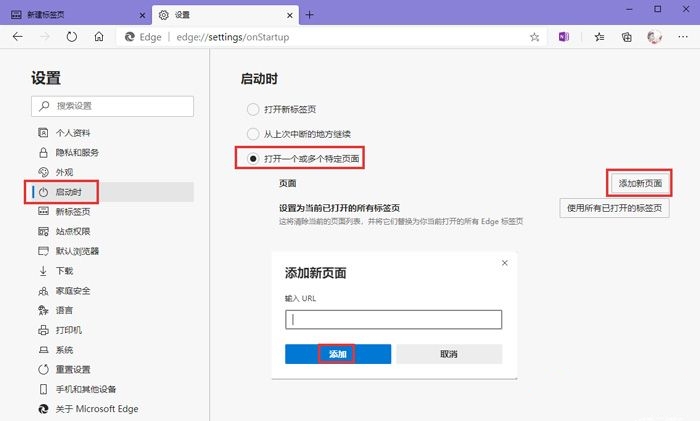
4. Modifying the page that opens at startup can only solve the problem when we open the edge browser to open the specified page, but the new tab page remains unchanged. On the new tab page, click the gear in the upper right corner [Settings - Customize].
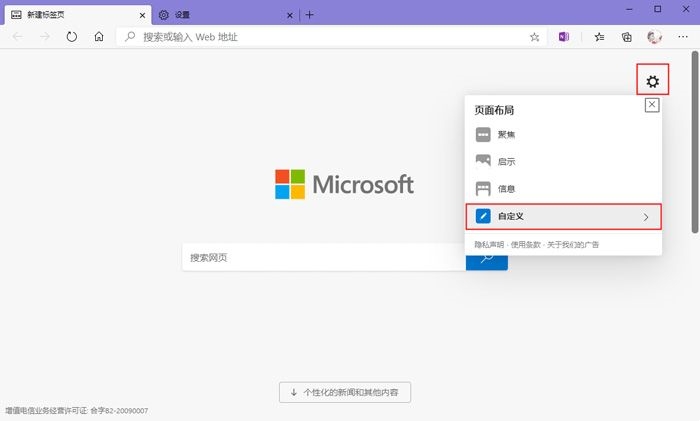
5. Turn on [Picture of the Day] to change the background to a picture, and change the background picture every day. [Show Quick Links] can display quick links below the search bar. [Daily Greetings] will display greetings in the upper left corner. Language and weather temperature, you can also set [Content] to change the mode of new tabs.
The above is the detailed content of How to deal with the blank new tab page in edge browser?. For more information, please follow other related articles on the PHP Chinese website!




