
php editor Apple today introduces to you the functions that Wanba pays special attention to. On the Wanba social platform, the special attention function allows users to follow specific friends or objects of interest and obtain their dynamic information, shared content and interactive messages in a timely manner. Through special attention, users can more easily manage their social circles, quickly understand the latest developments of the people they follow, enhance interaction and communication, and improve their social experience. Paying special attention to the use of functions can allow users to enjoy the fun and convenience brought by the Wanba social platform more conveniently.
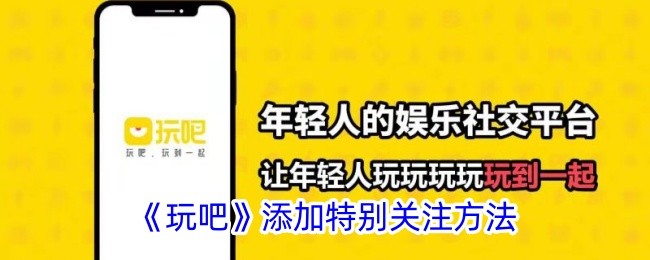
After opening Wanba APP, click the message function icon below. In the personal messaging interface, find the friend function and select the friend you want to set up.
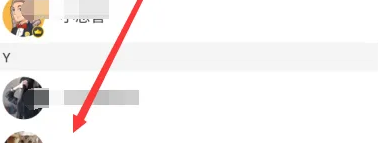
#2. After clicking, you can see some chat interfaces with friends. Here, click on the intimacy level in the upper right corner as shown in the picture.
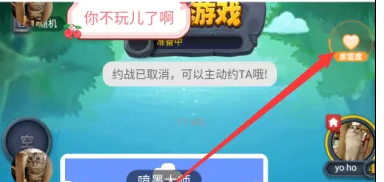
#3. After clicking the intimacy level, click Settings directly in the intimacy level and pay special attention.

#4. After clicking on special attention, we can see as shown in the picture that special attention can be given after the intimacy reaches 99.
The above is the detailed content of Wanba pays special attention to what its function is. For more information, please follow other related articles on the PHP Chinese website!




