
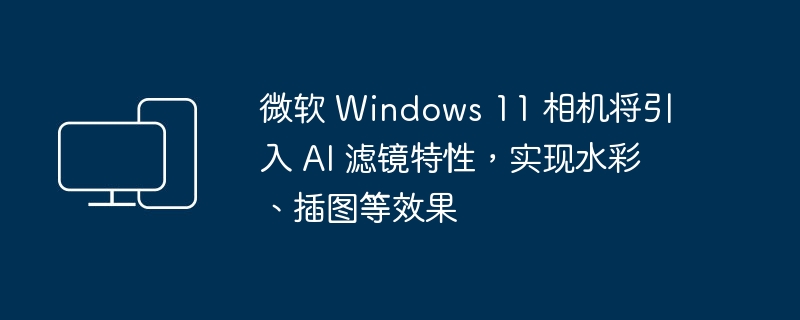
Recently, Windows enthusiast @XenoPanther revealed on Twitter that it is said that future Windows systems may introduce AI art filter functions. This feature will provide users with a new experience during video calls or live broadcasts, making the picture look like a watercolor painting, cartoon or illustration. This initiative will bring users a more colorful visual enjoyment and make their interactive communication more personalized and interesting. The introduction of this feature is expected to bring more creativity and fun to users, and is expected to add new appeal and competitiveness to Windows systems. Although no detailed information has been disclosed yet,
@XenoPanther said in a tweet that four files with the "NXT" prefix were found in Microsoft's unreleased Windows Local Experience Pack (LXP) version 26079.
IT Home has attached 4 files with the following contents:
and stated in a follow-up tweet that Microsoft plans to introduce new camera filter effects:
Zac Bowden of Windows Central says these filters will be coming to the Windows Studio Effects app on Windows 11 systems.
IT House previously published a report and shared a tutorial on how to enable the Windows Studio Effects button on the tray in the 22635.3276 preview system.
Windows Studio Effects is a video experience enhancement tool that leverages machine learning algorithms. It uses the Neural Processing Unit (NPU) to provide users with specific filters and effects for the camera and microphone, thereby improving the user's vision and hearing during video calls. experience.
Windows Studio Effects has 4 main uses, 3 for camera and 1 for microphone:
The above is the detailed content of Microsoft Windows 11 camera will introduce AI filter features to achieve watercolor, illustration and other effects. For more information, please follow other related articles on the PHP Chinese website!




