
php editor Xinyi will introduce you in detail how to ask questions to the teacher in the homework help app. In the Homework Help app, students can ask questions to the teacher through a few simple steps and receive timely answers and guidance. This article will introduce how to use the Homework Helper app to ask questions, and share some tips for asking questions to the teacher to help you make better use of this feature to get study help.
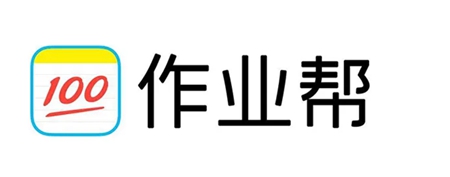
Homework Help App Questioning Teacher Method Tutorial
1. The user first enters the Homework Helper and clicks the photo search button.
2. After the user finishes shooting the question, click the Ask the Learner button in the lower left corner.
3. At this time, the user finds the Bangbang coin reward function below.
4. Finally, after the user determines the reward amount, click Confirm and Publish to successfully upload the question and ask the teacher.
The above is the detailed content of How to operate the Homework Help app to ask the teacher questions? Tutorial on how to ask the teacher questions. For more information, please follow other related articles on the PHP Chinese website!




