
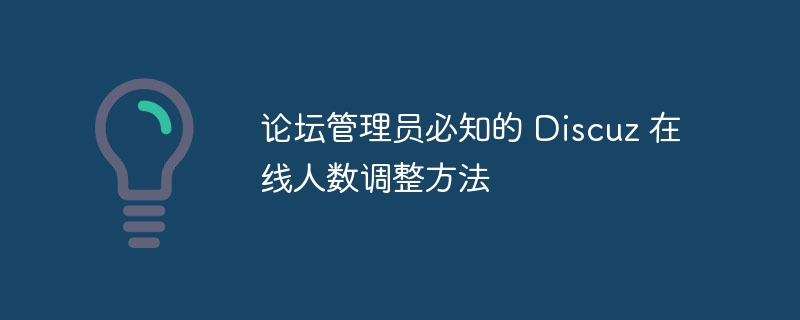
Discuz is currently one of the most popular forum systems in China. As an administrator, it is very important to master the method of adjusting the number of people online. During the operation of the forum, it is sometimes necessary to adjust the number of people online to meet specific needs or improve user experience. This article will introduce the Discuz online number adjustment method that forum administrators must know, and provide specific code examples to help administrators operate better.
1. How to display the number of people online
In the Discuz forum, there are generally two ways to display the number of people online: the default method and the Hook method.
2. Method for adjusting the number of people online
The administrator can log in to the backend management interface of Discuz and find the "Global ” - “Settings” - “User Settings” - “Online List Time Period”, here you can modify the time period for displaying the number of people online.
Code example:
// 修改在线列表时间段为15分钟 $_G['setting']['onlinelist'] = 15;
The administrator can customize the calculation rules for the number of people online through hook method. The following is a Simple sample code:
// 自定义计算在线人数规则
function custom_online_members() {
// 自定义在线人数计算规则,如:
$online_members = C::t('common_session')->fetch_all_online_member(600);
return count($online_members);
}
// 注册 Hook
runhooks();
// 调用自定义在线人数方法
$custom_online_members = custom_online_members();The above is about the method and specific code examples for adjusting the number of people online in Discuz. I hope it will be helpful to the forum administrator when managing the Discuz forum. By flexibly adjusting the display method of the number of people online, we can better meet user needs and improve the operational effects and user experience of the forum.
The above is the detailed content of Forum administrators must know how to adjust the number of people online in Discuz. For more information, please follow other related articles on the PHP Chinese website!




