
You might have seen “Extended RAM” in your Android phone’s settings or spec sheet. Some companies call it RAM Plus, Virtual RAM, Memory Fusion, Dynamic Memory, or Expanded RAM. The feature supposedly “adds” extra memory to your phone. Let’s find out how (and if) it actually works.
When you download an app, your phone saves it in its internal storage. But when you open that app, it has to be loaded into temporary memory while you’re using it. That’s because the internal storage isn’t fast enough to run the app. The temporary memory is your phone’s RAM. And it’s a lot faster than flash storage. The more RAM you have, the more apps you can keep open without stutter or lag.
Extended RAM is not part of the fast temporary memory. It’s actually just a piece of slower internal storage, repurposed to function as RAM, kind of. When companies market a phone’s memory as 8GB+5GB, that extra 5 gigs is just taken out of the internal storage. So, if the phone’s internal storage is 128GB, you will only have 123GB available to you (ignoring the space the operating system needs). The rest is reserved for the Extended Memory feature. The RAM expansion feature gets its own partition in the phone’s internal storage. That’s why you can adjust its size in the phone’s settings, too.
Many Android phones and tablets that offer virtual RAM expansion have it enabled by default. And you can change how much storage the feature borrows in the phone’s settings. Most phones let you disable it too. You might have to modify the settings menu using ADB to disable it on some older devices though. Here’s how it works.
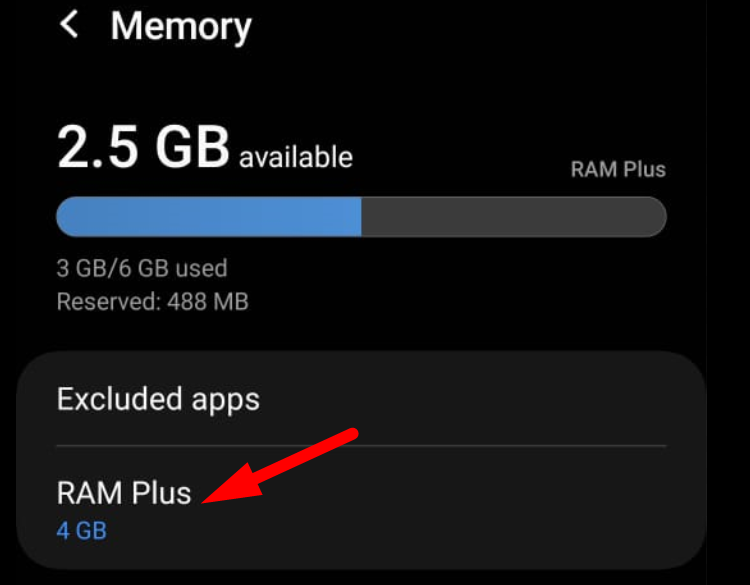
When you exit an app, the Android system doesn’t kill it right away. It keeps the app active in the background for faster loading the next time. That's why you shouldn't close apps. It does the same with every app you use. Android’s memory management decides which apps to kill and when. Most apps are kept loaded in the RAM, so it’s almost full, always.
What happens when you open another app while almost the entire RAM is in use? The system automatically kills a low-priority app (it intelligently sorts them) to free up memory. This is where virtual RAM comes in. When it’s available, the system pushes the low-priority app to the special partition instead of killing it. The next time you open it, it’s pulled from the virtual RAM instead. It makes it easier to pick up where you left off.
That’s all virtual RAM does. It’s a temporary storage space where Android holds low-priority apps when it’s running out of memory.
Now that you understand what extended RAM actually is and how it works, it should be easy to see why it can’t replace physical RAM. Apps are never loaded directly to it, only off-loaded. So even if your phone had 8GB of virtual RAM, it wouldn’t boost its performance. Flash storage is much, much slower than physical RAM (even the latest UFS 3.1 standard is no match). Active apps never run in flash storage.

That’s why gaming or other resource-heavy apps don't run faster with virtual memory enabled. Quite the opposite, actually. Since moving apps back and forth between physical RAM and internal storage takes time and computing power, virtual RAM can potentially slow things down. While that’s happening in the background, you might notice fps drops and throttling. Killing low-priority apps is faster than moving them around.
Secondly, a phone’s internal storage has a limited lifespan because it degrades with every read/write cycle. Virtual RAM stresses that lifespan just to keep inactive apps running in the background. Besides, you have that much less storage available for your personal use.
For modern phones with 8GB or 12GB of memory onboard, extended RAM doesn’t do much of anything. It can be useless at best and inhibiting at worst. For older, cheaper phones with less than 8GB of memory, extended RAM can help with multitasking. These phones run out of memory quicker, so it makes sense for them to offload inactive apps to storage. Depending on the context, extended RAM can be a gimmick. In either case, it does not make your phone or apps run faster.
Extended RAM is not actual RAM, and it doesn’t speed up your phone. But it does improve multitasking on older phones with low-end hardware.
The above is the detailed content of What Is Extended RAM in Your Android Phone, and Is It Just a Gimmick. For more information, please follow other related articles on the PHP Chinese website!
 What are the methods to implement operator overloading in Go language?
What are the methods to implement operator overloading in Go language? Convert text to numeric value
Convert text to numeric value Windows cannot access the specified device path or file solution
Windows cannot access the specified device path or file solution virtual digital currency
virtual digital currency InstantiationException exception solution
InstantiationException exception solution How to vertically center div text
How to vertically center div text The difference between vivox100s and x100
The difference between vivox100s and x100 Garbled characters starting with ^quxjg$c
Garbled characters starting with ^quxjg$c



