
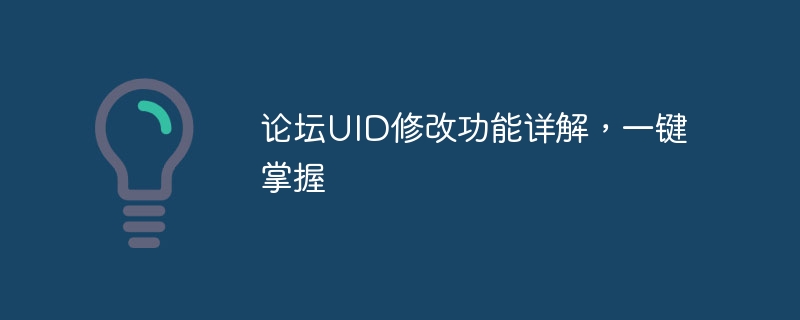
Detailed explanation of the forum UID modification function, master it with one click
In the forum system, the user's UID (User Identification) is one of the important attributes used to uniquely identify the user's identity First, the UID modification function is also one of the necessary functions in many forum systems. Through the UID modification function, users can flexibly change their user identity to protect privacy and achieve personalized needs. This article will deeply explore the implementation principles and specific operation steps of the forum UID modification function, and provide code examples for reference.
In the forum system, each user will be assigned a unique UID after successful registration, usually a combination of numbers or letters. When the user needs to modify the UID, the system needs to provide an interface for the user to enter the new UID and perform corresponding verification and update operations. The implementation principle of the UID modification function can be simply divided into the following steps:
Let’s take a simple forum system as an example to demonstrate the specific steps for modifying the UID function:
The above are the specific operation steps of the UID modification function. Users can operate flexibly according to their needs.
Now we provide a simple PHP code example to demonstrate how to implement a basic UID modification function:
In the above code example, the user can Enter the new UID through a simple form. After submission, the system will perform a simple legality verification and output the modification results. In actual applications, functions can be expanded according to needs to enhance security and user experience.
Through the introduction and examples of the above content, I believe that everyone has mastered the implementation principle and specific operation steps of the forum UID modification function, and also understood the simple code implementation. I hope this article can help everyone make better use of the UID modification function and improve the user experience and function expansion capabilities of the forum system.
The above is the detailed content of Detailed explanation of forum UID modification function, one-click mastery. For more information, please follow other related articles on the PHP Chinese website!
 The difference between Hongmeng system and Android system
The difference between Hongmeng system and Android system The difference between export and export default
The difference between export and export default matlab griddata function usage
matlab griddata function usage How to withdraw cash from Yiouokex
How to withdraw cash from Yiouokex Introduction to the meaning of invalid syntax
Introduction to the meaning of invalid syntax What to do if the Bluetooth switch is missing in Windows 10
What to do if the Bluetooth switch is missing in Windows 10 Where to buy Bitcoin
Where to buy Bitcoin ps curve shortcut key
ps curve shortcut key