
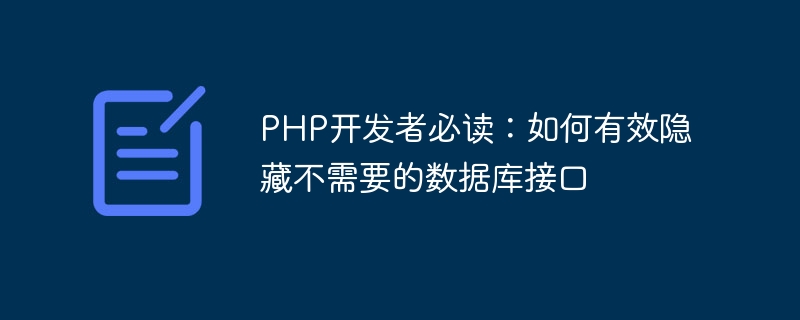
Must-read for PHP developers: How to effectively hide unnecessary database interfaces
With the development of Internet technology, PHP is a widely used back-end development language , is familiar and applied by more and more developers. When using PHP for database operations, how to effectively hide unnecessary database interfaces has become an important issue that developers need to pay attention to. This article will introduce PHP developers how to effectively hide unnecessary database interfaces through some techniques and methods, and provide specific code examples to help developers better protect database security.
In PHP development, databases are generally used for data storage and operations, and information related to database connections is usually stored in configuration files. However, directly exposing the database connection information in the code can easily be exploited by criminals, which can lead to problems such as database attacks and information leakage. Therefore, it is crucial to effectively hide unwanted database interfaces.
First, we can use environment variables to store database connection information without exposing it directly to the code. After setting the environment variables on the server, use the getenv() function in the PHP code to obtain the corresponding database connection information, which can effectively hide the database interface.
$host = getenv('DB_HOST');
$username = getenv('DB_USERNAME');
$password = getenv('DB_PASSWORD');
$database = getenv('DB_DATABASE');
// 使用获取到的连接信息连接数据库
$conn = new mysqli($host, $username, $password, $database);Another common method is to store database connection related information in the configuration file, and then use include or The require function introduces the configuration file. After defining the database connection information in the configuration file, you can call it directly in the PHP code to avoid exposing sensitive information directly in the code.
config.php Configuration file example:
<?php
return [
'host' => 'localhost',
'username' => 'root',
'password' => 'password',
'database' => 'dbname'
];Introduce the configuration file into the PHP code and use the database connection information:
$config = include 'config.php'; $host = $config['host']; $username = $config['username']; $password = $config['password']; $database = $config['database']; // 使用获取到的连接信息连接数据库 $conn = new mysqli($host, $username, $password, $database);
Another more flexible method is to hide the database interface through class encapsulation. Define a database connection class, encapsulate the database connection information in the private attributes of the class, and obtain the connection information through the public methods of the class, which can effectively hide the database interface.
class Database {
private $host = 'localhost';
private $username = 'root';
private $password = 'password';
private $database = 'dbname';
public function getConnection() {
$conn = new mysqli($this->host, $this->username, $this->password, $this->database);
return $conn;
}
}
// 使用类封装的方式获取数据库连接
$db = new Database();
$conn = $db->getConnection();In PHP development, hiding the database interface is one of the keys to protecting database security. By using methods such as environment variables, configuration files, or class encapsulation, unnecessary database interfaces can be effectively hidden to prevent the database from being used maliciously. We hope that the methods and code examples provided in this article can help PHP developers better protect database security and avoid unnecessary risks.
The above is the detailed content of A must-read for PHP developers: How to effectively hide unnecessary database interfaces. For more information, please follow other related articles on the PHP Chinese website!