
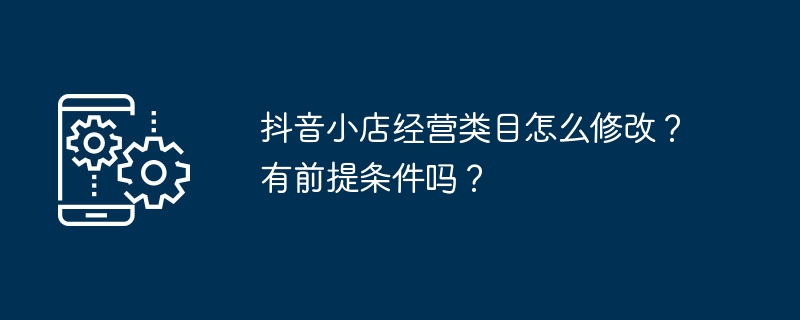
php editor Banana will give you a detailed answer to the question of how to modify the business categories of Douyin stores. In Douyin stores, the setting of business categories is crucial to the development of the store. If you want to modify the categories, you need to meet certain prerequisites. Next, we will introduce you one by one to the steps and precautions for modifying business categories to help you better manage and optimize your Douyin store.
In order to modify the business category of the Douyin store, you need to meet the following conditions:
In the Douyin store, only users who have completed real-name authentication and passed the review can modify the business category. . Real-name authentication is an important way to improve user trust and is also a necessary condition for e-commerce operations. Completing real-name authentication can increase the platform's trust in users, ensure the security of transactions, and also allow users to enjoy more rights and conveniences. Therefore, it is recommended that all individuals or corporate users operating in Douyin stores complete real-name authentication as soon as possible and ensure the authenticity and accuracy of the information in order to smoothly carry out e-commerce activities.
When opening a Douyin store, if it involves specific categories of goods, such as food, health products, etc., the seller needs to complete the certification report first. This means that they need to provide relevant qualifications and documents to ensure compliance with the platform’s operating requirements. Only after certification and filing can the seller modify the corresponding category.
Once you meet the above conditions, you can follow the steps below to modify the business category of the Douyin store:
Log in to the Douyin mini program: Open the Douyin APP and click "Mini Program" in the lower right corner " button, enter "Douyin Store" in the search bar to enter the store management interface.
Enter the store settings: In the store management interface, click the "Settings" button in the upper right corner to enter the store settings page.
Modify business category: On the store settings page, find the "Business Category" option and click to enter. On the business category page, you can see the categories that the current store has selected.
Select a new category: Click the "Modify" button after the current category, and the system will pop up a category selection box. In the category selection box, you can browse and select new categories that suit your business.
Submit modification application: After selecting the new category, click the "Submit" button after confirming that it is correct. The system will save the modification and submit it to the platform for review.
It should be noted that after modifying the business category, the platform will review and review it, which may take some time. During the review process, if the platform finds that the information is inconsistent or does not comply with regulations, it may be returned or rejected. Therefore, it is recommended to carefully check the information before modifying the category to ensure accuracy.
To summarize, if you want to modify the business categories of Douyin stores, you must complete real-name authentication and meet the certification reporting requirements for specific categories. Once the conditions are met, you can enter the store settings through the Douyin mini program, select and submit a new business category. However, please note that review and review may take some time, so be patient. By choosing the appropriate business category, you can increase store exposure and sales, laying a good foundation for the operation of Douyin stores.
The above is the detailed content of How to modify the business category of Douyin store? Are there any prerequisites?. For more information, please follow other related articles on the PHP Chinese website!
 Douyin cannot download and save videos
Douyin cannot download and save videos How to watch live broadcast playback records on Douyin
How to watch live broadcast playback records on Douyin Check friends' online status on TikTok
Check friends' online status on TikTok What's the matter with Douyin crashing?
What's the matter with Douyin crashing? Why can't I see visitors on my TikTok
Why can't I see visitors on my TikTok How many people can you raise on Douyin?
How many people can you raise on Douyin? How to get Douyin Xiaohuoren
How to get Douyin Xiaohuoren How to raise a little fireman on Douyin
How to raise a little fireman on Douyin



