
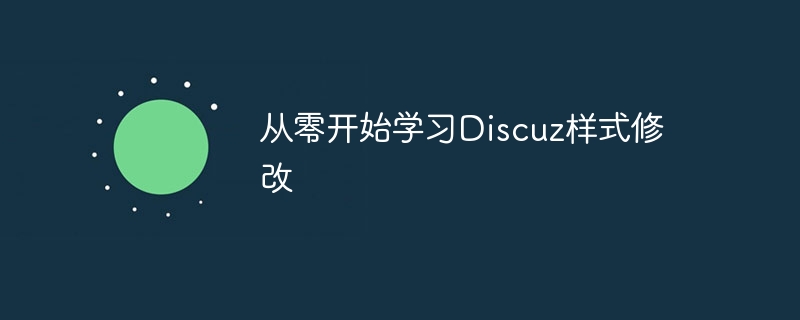
Title: Learn Discuz style modification from scratch, need specific code examples
In the field of website development and design, Discuz is a very popular forum software, among many widely used in websites. Discuz has powerful customization capabilities. Users can customize the appearance of their website by modifying the style to make it more in line with their own needs and style. In this article, we will learn how to modify the style of Discuz from scratch, including specific code examples and steps.
Step One: Preparation
Before we start modifying the style of Discuz, we need to do some preparation work:
Step 2: Locate the style that needs to be modified
Before we start modifying the style, we need to determine the specific style to be modified. You can browse the website to find the parts that need to be adjusted, such as background color, font size, button style, etc. Once you've decided on the style you want to modify, it's time to start writing the code.
Step 3: Modify CSS styles
In Discuz, most styles are defined through CSS. We can change the appearance of the website by modifying the CSS file. First, log in to the Discuz backend, find the "Template Management" or "Interface Template" option, and then find the CSS file that needs to be modified. Generally speaking, style files are located in "common.css" or "style.css" under the template folder.
For example, if we want to change the color of the website’s navigation bar to blue, we can add the following code to the CSS file:
.navbar {
background-color: blue;
}After saving the file, refresh the website page. You can see that the navigation bar color has changed.
Step 4: Modify the template file
In addition to modifying the CSS style, we sometimes need to modify the template file to achieve some specific style effects. For example, if you want to add a new button to the post list, you can do this by modifying the template file.
Open the corresponding template file under the template folder, find the location that needs to be modified, and add the following code:
<a href="#" class="btn">按钮</a>
After saving the file, refresh the website page, and you will see that the new button has been added. It's in the post list.
Step 5: Debugging and Optimization
After modifying the style, we need to debug and optimize it in time to ensure that the website runs normally and the style effect meets expectations. You can use your browser's developer tools to view the effect of the style and fine-tune the style.
In addition, you can use some CSS frameworks and tools to simplify the style modification process, such as Bootstrap, Less, Sass, etc.
Summary
Through the above steps, we can learn how to modify the style of Discuz from scratch and realize the personalized customization of our own website. It should be noted that style modifications need to be handled carefully to avoid affecting the website. We hope that the specific code examples provided in this article can help you better modify the Discuz style and achieve your ideal website appearance.
The above is the detailed content of Learn Discuz style modification from scratch. For more information, please follow other related articles on the PHP Chinese website!
 How to solve discuz database error
How to solve discuz database error
 What is the difference between css framework and component library
What is the difference between css framework and component library
 What are the programming software?
What are the programming software?
 Why is there no sound from the computer?
Why is there no sound from the computer?
 How to open win11 control panel
How to open win11 control panel
 Excel generates QR code
Excel generates QR code
 How to solve the 0x0000006b blue screen
How to solve the 0x0000006b blue screen
 Is Huawei's Hongmeng OS Android?
Is Huawei's Hongmeng OS Android?




