
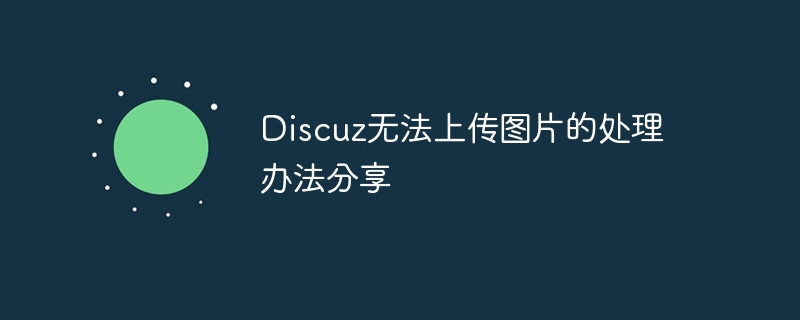
Share how to solve the problem that Discuz cannot upload pictures
In the process of using the Discuz forum system, sometimes you will encounter a situation where uploading pictures fails. This may be due to Caused by issues such as server configuration and permission settings. In this article, I will share some methods to deal with Discuz being unable to upload images, and attach specific code examples. I hope it can help website administrators and developers who encounter similar problems.
1. Check directory permissions
First of all, you need to ensure that the uploaded image directory required by Discuz has the correct read and write permissions. Generally speaking, this directory is the /data/attachment directory. We can log in to the server through FTP tools or SSH to view the permission settings of this directory. The correct permission setting should be 775 or 777. If the permission setting is incorrect, you can modify it through the following code example:
chmod -R 777 /data/attachment
2. Check the PHP configuration
Another common problem is the configuration of PHP Incorrect image cannot be uploaded. We can solve this problem by modifying the php.ini file. The following are some common PHP configuration items and their recommended settings:
file_uploads = On upload_max_filesize = 2M post_max_size = 8M max_execution_time = 60 memory_limit = 128M
Please adjust the above configuration according to the actual situation, and then restart the PHP service.
3. Check the Discuz configuration
In addition to the server-side configuration, you also need to check whether the configuration of Discuz itself is correct. You can log in to the Discuz backend and check the relevant upload settings to ensure that the function of uploading pictures is turned on and that the file type, size and other settings meet the requirements. The following is a code example that can be executed in the Discuz background:
$config = array(
'allowupload' => 1, //开启上传功能
'allowattach' => 1, //开启附件功能
'attachextensions' => 'jpg,jpeg,gif,png', //允许上传的文件扩展名
'attachimgpost' => 1, //上传图片到帖子
'attachnum' => 5, //每个帖子最多上传的图片数量
);
C::t('common_setting')->update('attach', $config);4. Check plug-in conflicts
Sometimes, the installed plug-in may conflict with the image upload function, causing normal uploading to fail. You can try disabling some plug-ins and enabling them one by one to find out the specific problem plug-ins. If you find a problematic plug-in, you can contact the plug-in developer to fix it or find other alternatives.
Summary
The above are some methods to deal with Discuz being unable to upload pictures. I hope they can help everyone solve the problem. During the processing process, be sure to operate with caution to avoid unnecessary losses. At the same time, methods and code examples can be adapted to the specific situation to better suit actual needs. I hope everyone can successfully solve the image upload problem and contribute to the normal operation of the forum.
The above is the detailed content of Sharing the solution for Discuz being unable to upload pictures. For more information, please follow other related articles on the PHP Chinese website!




