
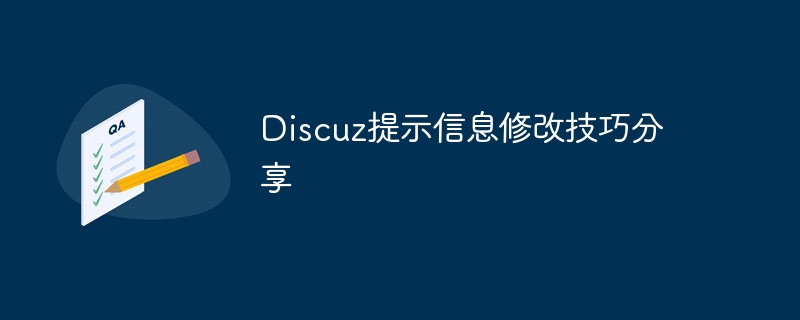
Discuz prompt information modification skills sharing
Discuz (Discuz!) is one of the commonly used forum programs. Many websites use Discuz as their forum system. In forum operation, it is often necessary to customize the prompt information to fit the website style and needs. This article will share tips on how to modify Discuz prompt information and provide specific code examples to help website administrators easily customize it.
1. Common methods of modifying Discuz prompt information
2. Specific code examples
The following are code examples of some common prompt messages for administrators to refer to and modify:
Modify the original prompt message to: "Congratulations, registration is successful! Thank you for joining."
Code example:
$lang['register_succeed'] = '恭喜,注册成功!感谢您的加入。';
Change the original prompt message to: "Login failed, please check whether the username and password are correct."
Code example:
$lang['login_invalid'] = '登录失败,请检查用户名和密码是否正确。';
Use the template variable {username} in the template file to replace the user name to achieve personalized prompt information display.
Template code example:
<p>欢迎您,{username}!</p>The above is a sharing of tips and specific code examples on modifying Discuz prompt information. Xiwei can help website administrators better customize prompt information and improve user experience. Of course, when modifying the prompt information, it is recommended to back up relevant files to avoid unexpected situations. I hope the above content will be helpful to Discuz forum management.
The above is the detailed content of Discuz prompt information modification tips sharing. For more information, please follow other related articles on the PHP Chinese website!