
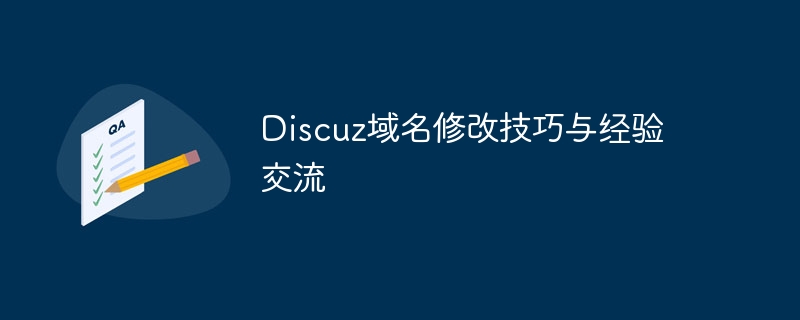
Title: Discuz domain name modification skills and experience exchange
During the operation of the website, sometimes we may need to modify the domain name of the Discuz forum, maybe because of the brand Upgrade, SEO optimization or other reasons. However, domain name modification involves many aspects such as databases and configuration files, and needs to be handled with caution. This article will share the skills and experience of Discuz domain name modification, and provide specific code examples to help website administrators successfully complete the process of domain name modification.
1. Backup data
Before modifying the domain name, be sure to back up the database and related files of the Discuz forum to prevent data loss due to unexpected situations. The database can be backed up through phpMyAdmin or other database management tools, and the entire Discuz forum folder can also be backed up.
2. Modify the configuration file
First, you need to modify the configuration file of the Discuz forum and replace the original domain name with the new domain name. Find the config/config_global.php file and modify the following parameters in it:
$_config['cookie']['domain'] = '新域名'; $_config['cookie']['cookiepre'] = '新cookie前缀'; $_config['admincp']['forcesecques'] = 0;
3. Modify the database
Next, you need to modify the table that saves domain name information in the Discuz forum database. You can use the following SQL statement to replace domain names in batches:
UPDATE pre_common_domain SET domain = '新域名' WHERE domain = '旧域名';
After executing the above SQL statement, replace the old domain name saved in the database with the new domain name.
4. Replace the file path
There may be some pictures, attachments and other resources in the forum that directly reference domain names. In this case, you need to replace the old domain names in these resources with the new domain names. You can use the following command to replace file paths in batches:
find ./data/attachment -type f|xargs sed -i 's/旧域名/新域名/g'
After executing the above command, replace the old domain names in all attachment files with the new domain names.
5. Clear cache
Finally, after changing the domain name, you need to clear the cache of the Discuz forum to ensure that the new domain name can take effect normally. The cache can be cleared through Background Tools->Update Cache.
Through the above steps, we can successfully complete the process of modifying the Discuz domain name. In the process of modifying the domain name, you need to back up the data and operate with caution to avoid unnecessary losses. I hope the above experience can help website administrators who need to modify Discuz domain names.
The above is the detailed content of Discuz domain name modification skills and experience exchange. For more information, please follow other related articles on the PHP Chinese website!
 SQL statement to backup database
SQL statement to backup database
 What are the operators in Go language?
What are the operators in Go language?
 What are the commonly used commands in postgresql?
What are the commonly used commands in postgresql?
 What is the difference between css framework and component library
What is the difference between css framework and component library
 Cost-effectiveness analysis of learning python and c++
Cost-effectiveness analysis of learning python and c++
 What does bean refer to in java?
What does bean refer to in java?
 Bitcoin Explorer
Bitcoin Explorer
 How to take screenshots on Huawei mate60pro
How to take screenshots on Huawei mate60pro




