
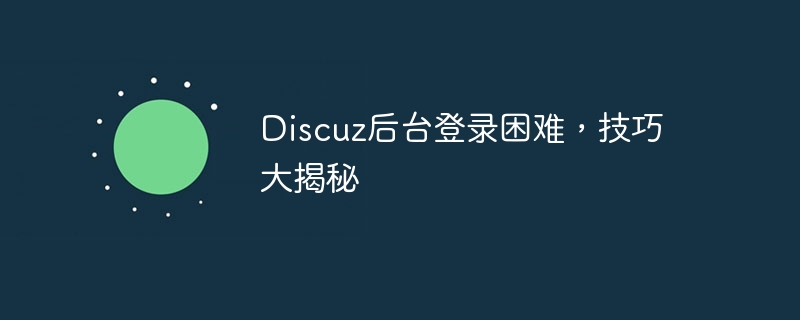
Discuz is one of the well-known open source forum programs in China and is widely used in various website communities. However, many webmasters will encounter difficulties in backend login during operation, especially for novices. Today, we will reveal some techniques and provide specific code examples to help you solve the difficulty of logging in to the Discuz backend.
When you encounter background login problems, you must first check the configuration file of the Discuz forum to ensure that the database information, website domain name, etc. are configured correctly. Generally speaking, the configuration file is located in the config.php file in the root directory of Discuz and can be opened and viewed using a text editor. Make sure the database connection information is correct, the website domain name is configured correctly, and the administrator account has normal permissions.
If you forget the administrator password, you can log in to the backend again by resetting the password. Changing the administrator password through database operations is an effective method. The following is a specific SQL statement example. Assume that the administrator user name is admin and the new password is 123456:
UPDATE `pre_ucenter_members` SET `password` = md5('123456') WHERE `username` = 'admin';After executing the above SQL statement, you can change the administrator password to 123456, and then try to log in with the new password Discuz backend.
Sometimes, due to cache problems, the backend cannot log in normally. You can try clearing Discuz's cache to solve the problem. You can enter the Discuz root directory through FTP, find the cache directory under the data folder, and delete all files in it. Then refresh the web page or try to log in to the background again.
Sometimes the installed plug-in may conflict with the background login function of Discuz, resulting in the inability to log in normally. You can try to temporarily disable the recently installed plug-ins, and then try to log in to the backend. If the login is successful, the problem is caused by the plug-in.
If none of the above methods can solve the background login problem, the last resort is to consider reinstalling Discuz. You can back up your data and files, and then reinstall Discuz according to the instructions in the official documentation. During the reinstallation process, make sure the configuration is correct to avoid having trouble logging in again.
In general, Discuz background login difficulties can be solved through some simple methods, such as checking configuration files, resetting passwords, clearing cache, checking plug-in conflicts and reinstalling Discuz et al. I hope the above tips and code examples can help everyone successfully solve the Discuz backend login problem and make website management more convenient and faster.
The above is the detailed content of Difficulty logging into Discuz backend, tips revealed. For more information, please follow other related articles on the PHP Chinese website!




